Description
Page Quality
Accessibility
Best Practices
SEO AUDIT
Sections & Layouts
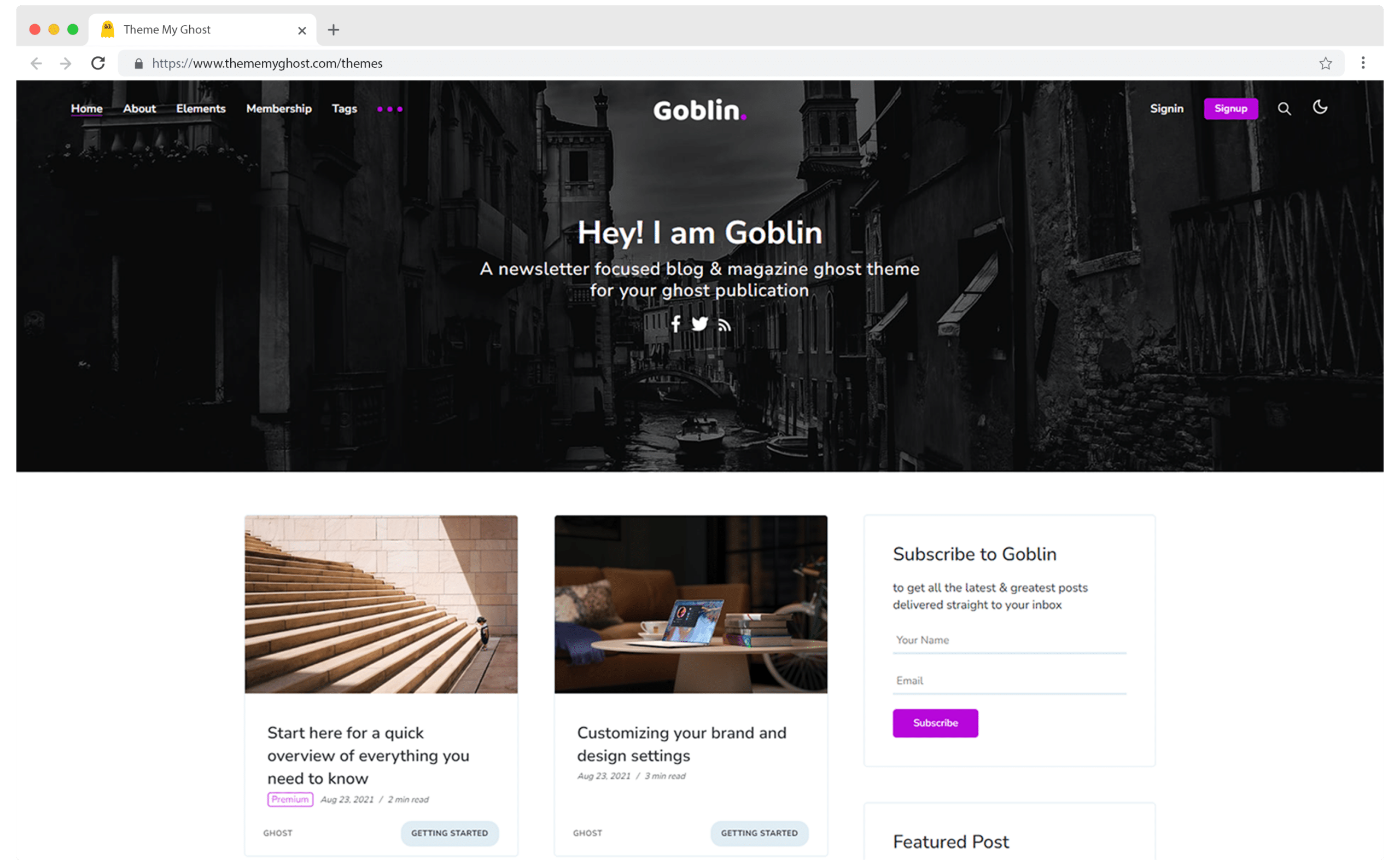
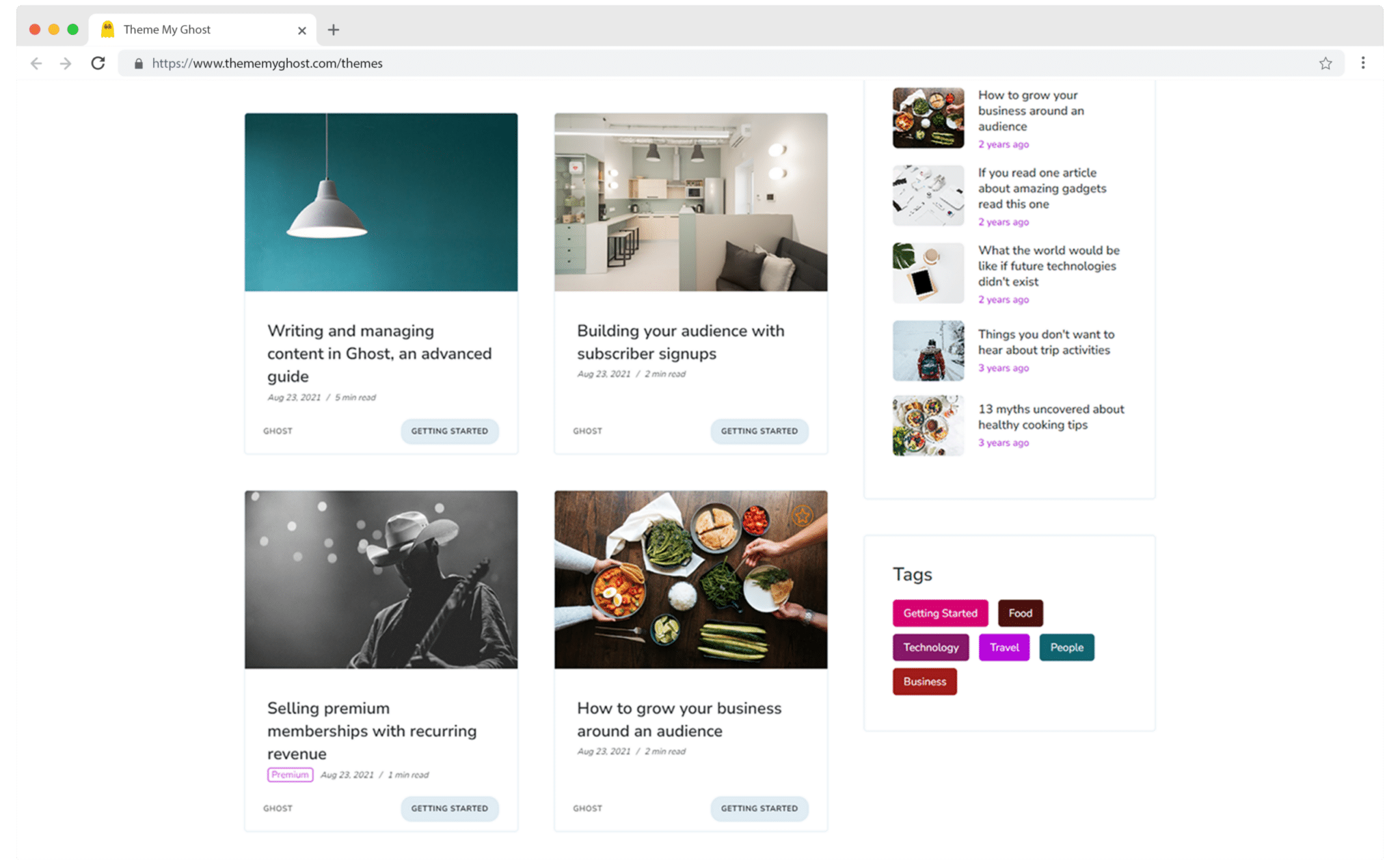
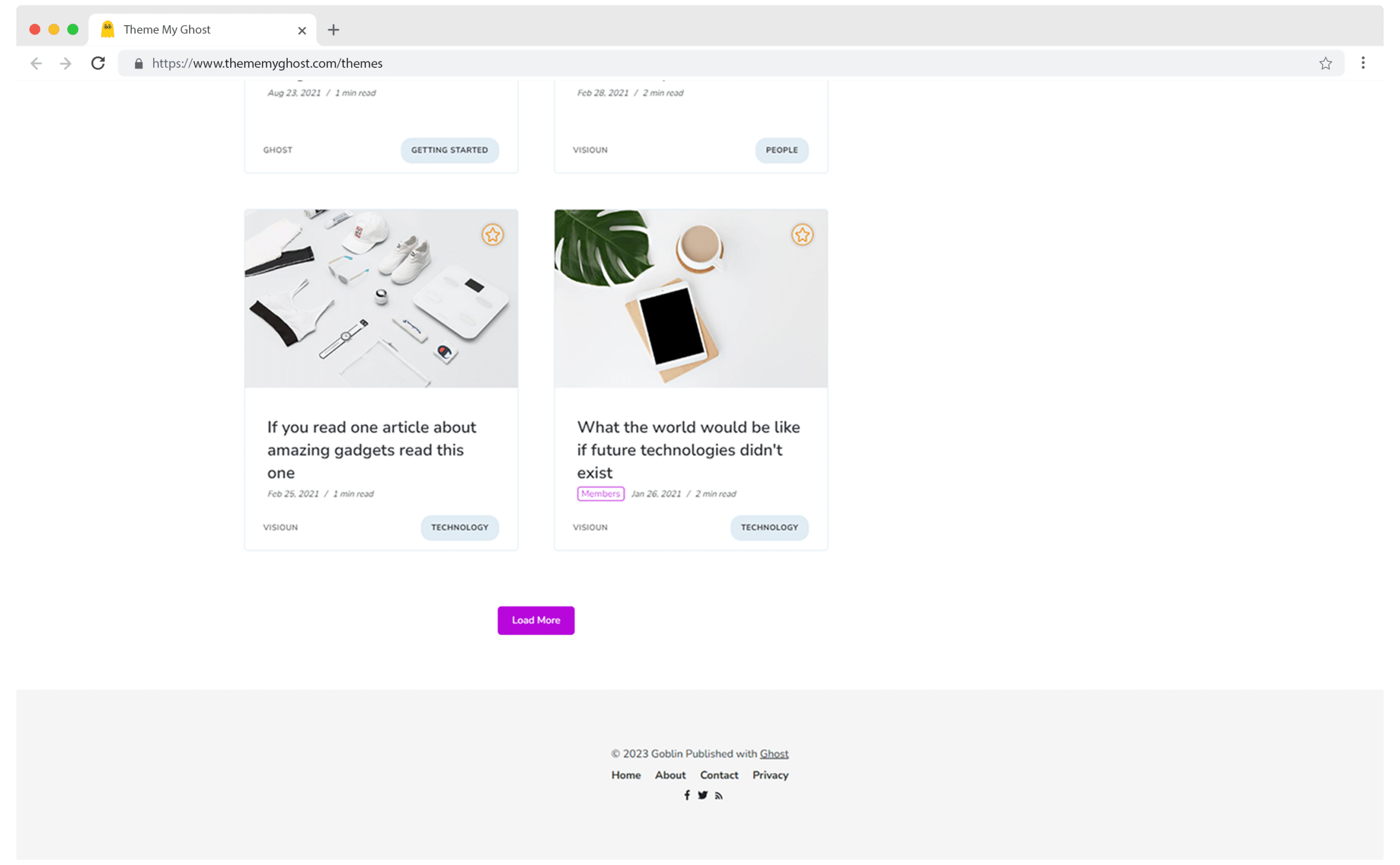
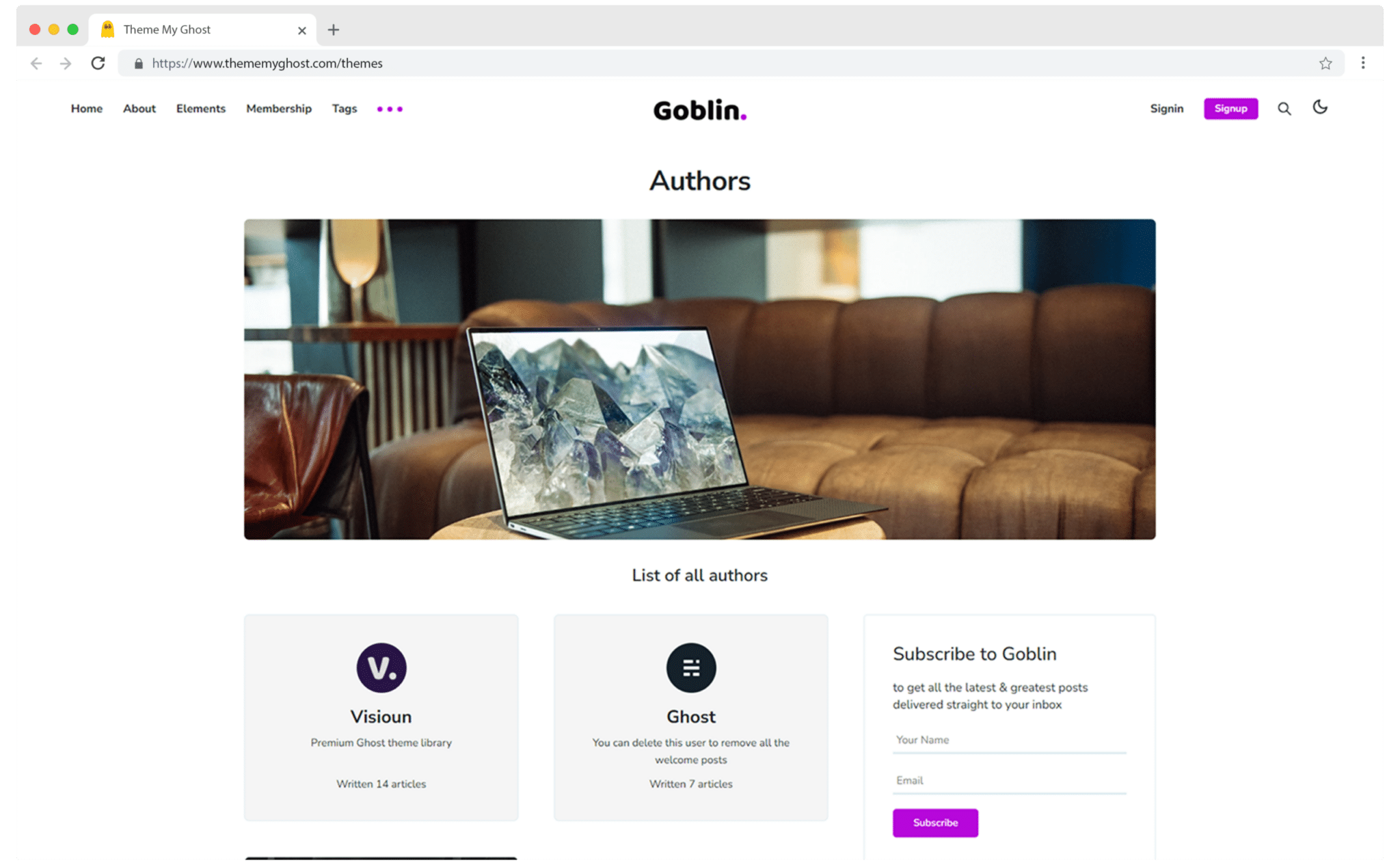
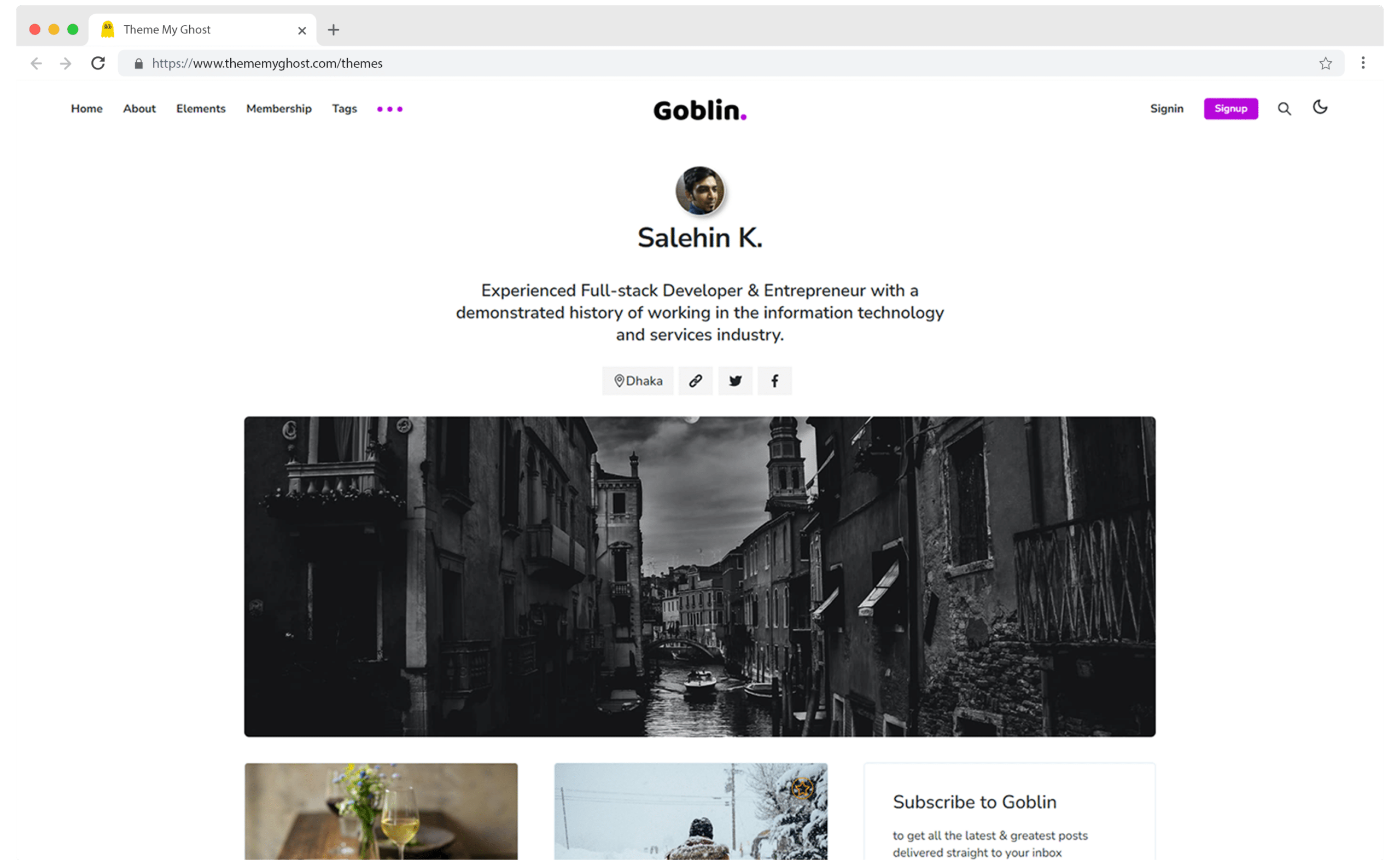
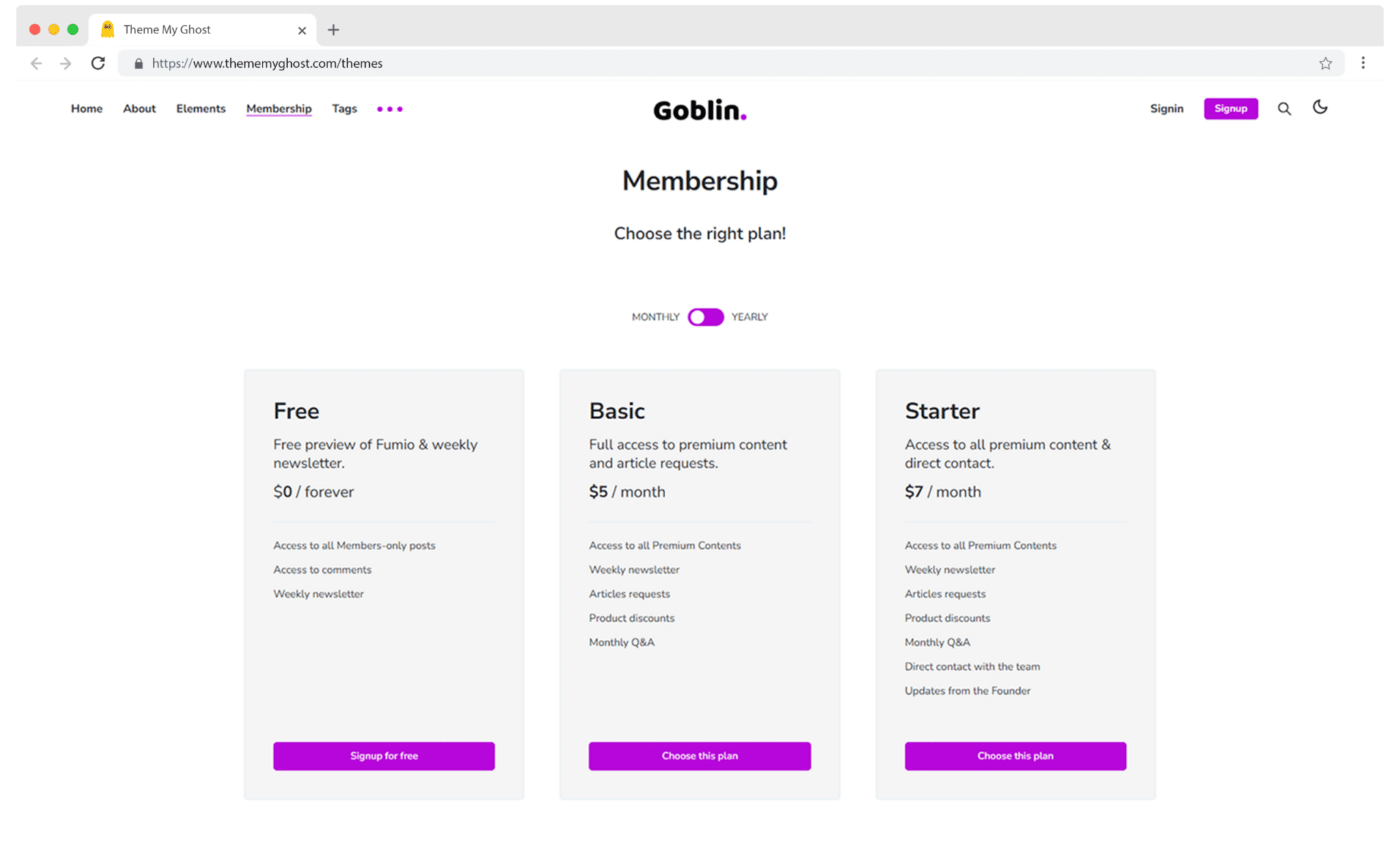
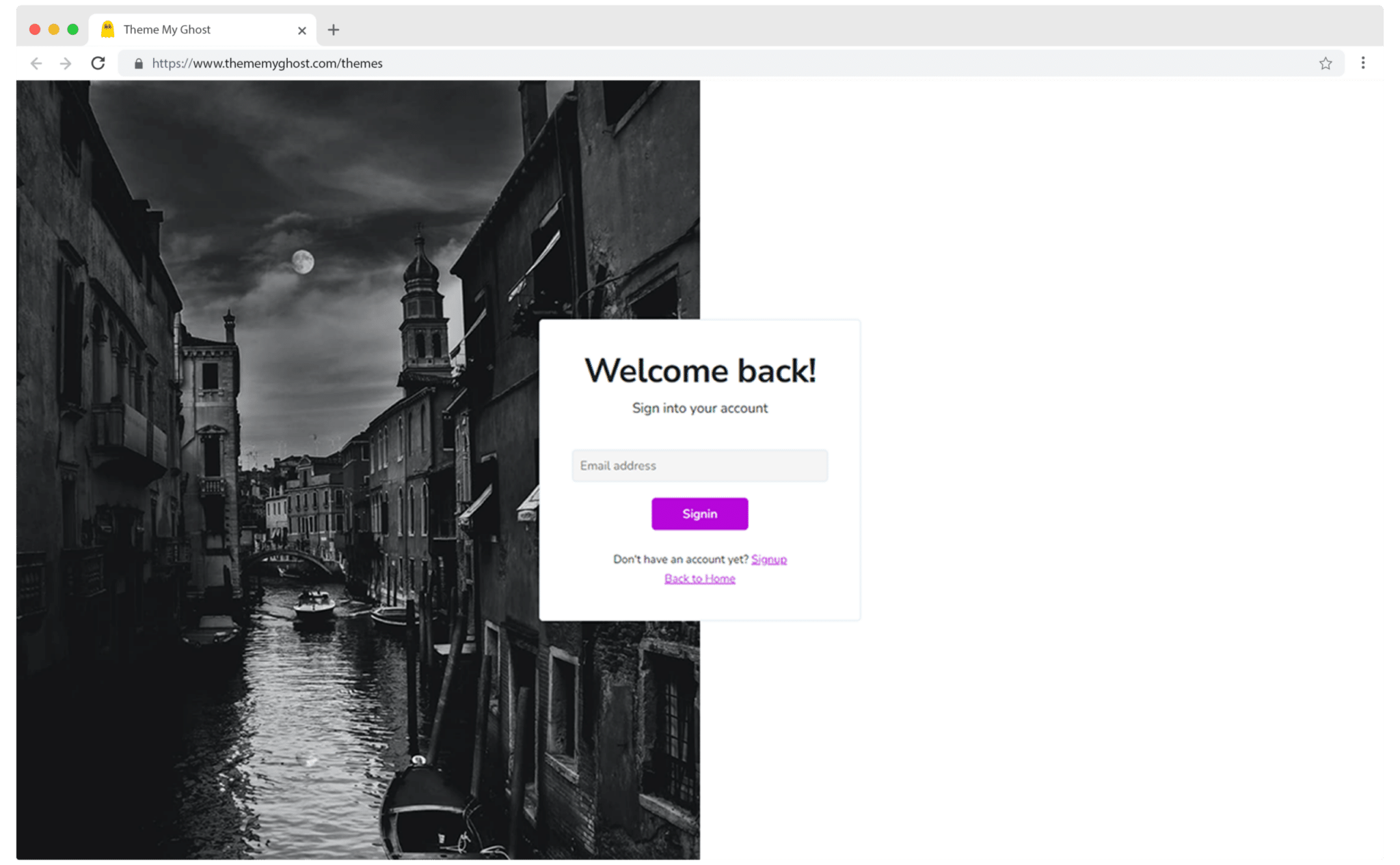
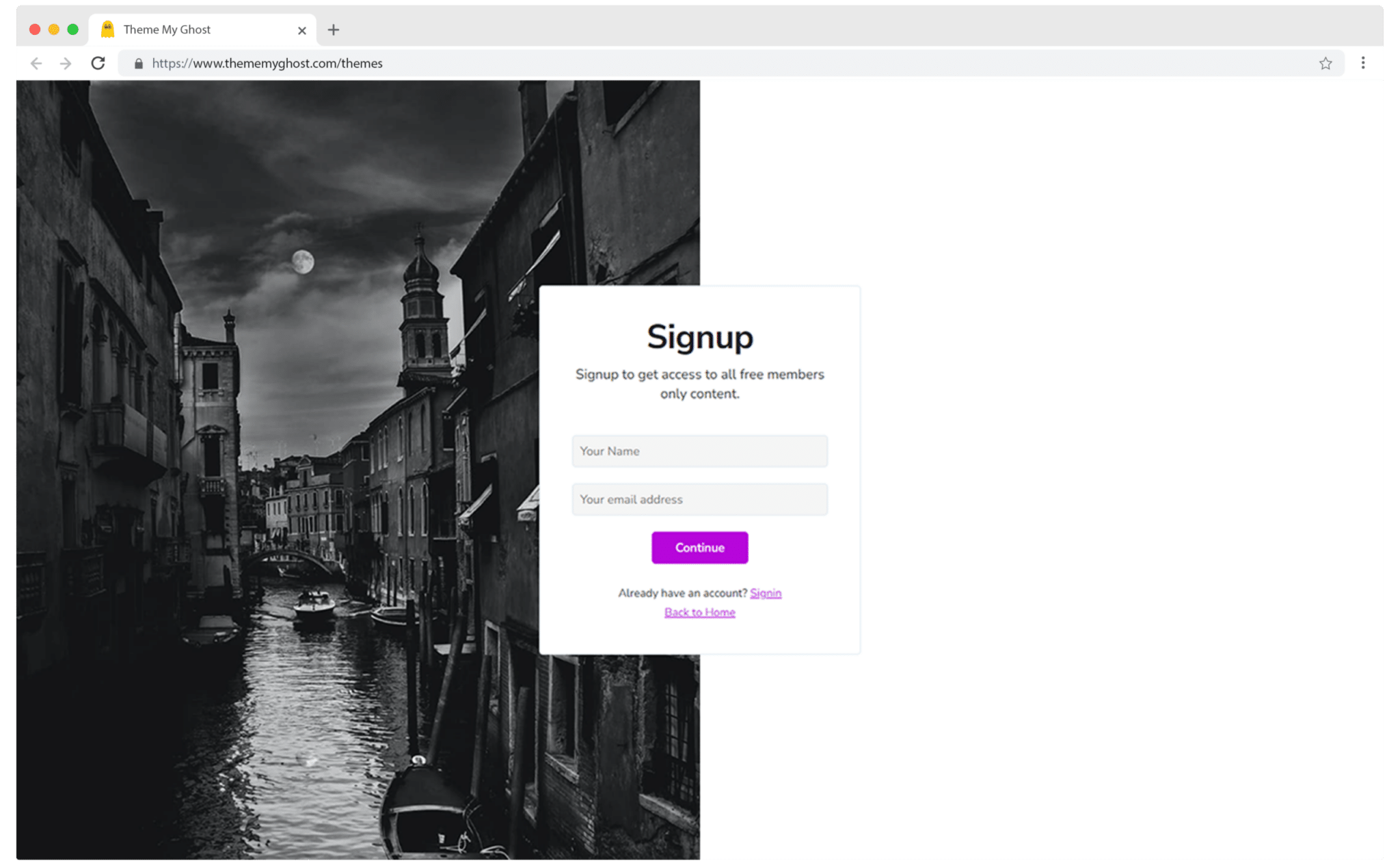
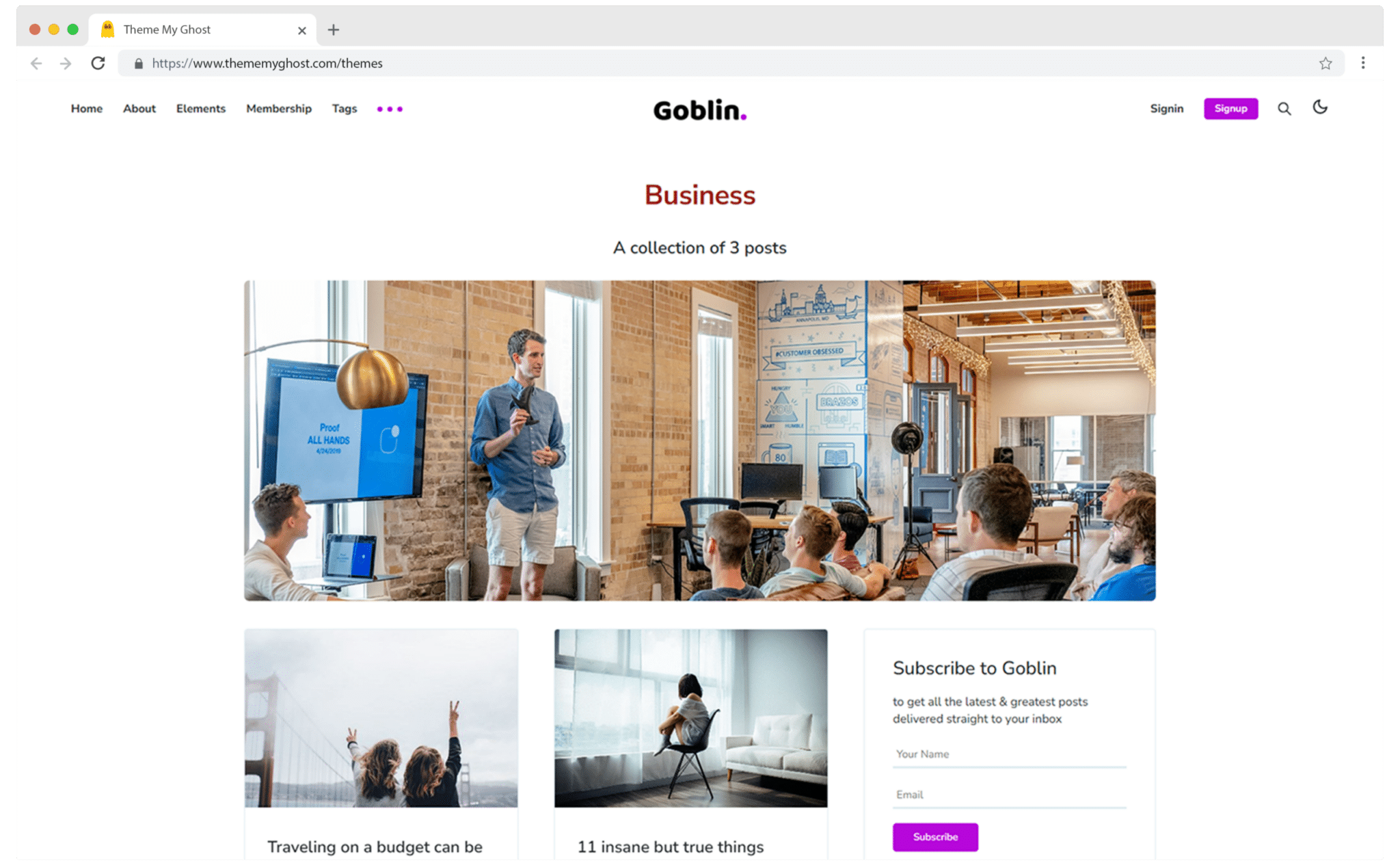
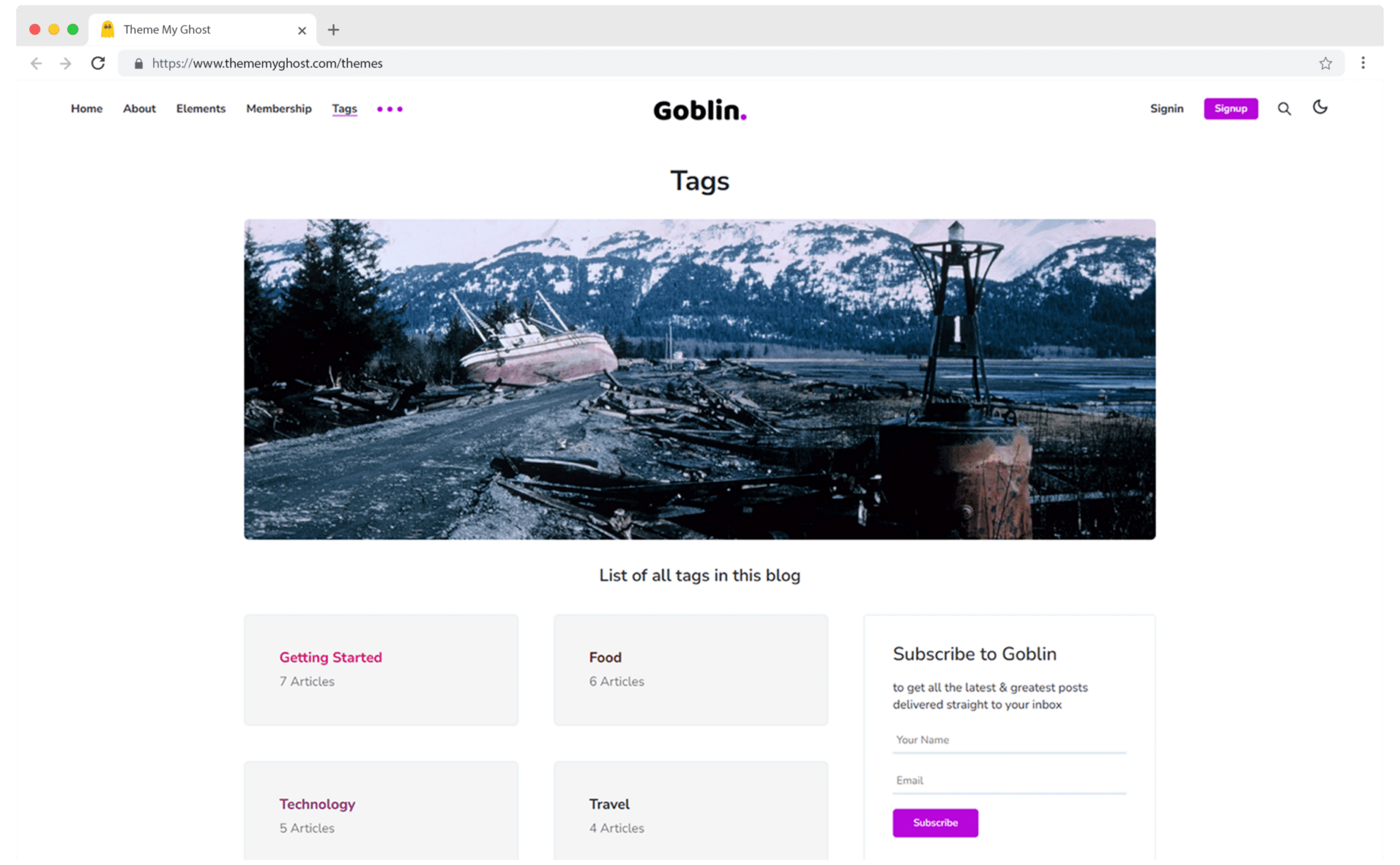
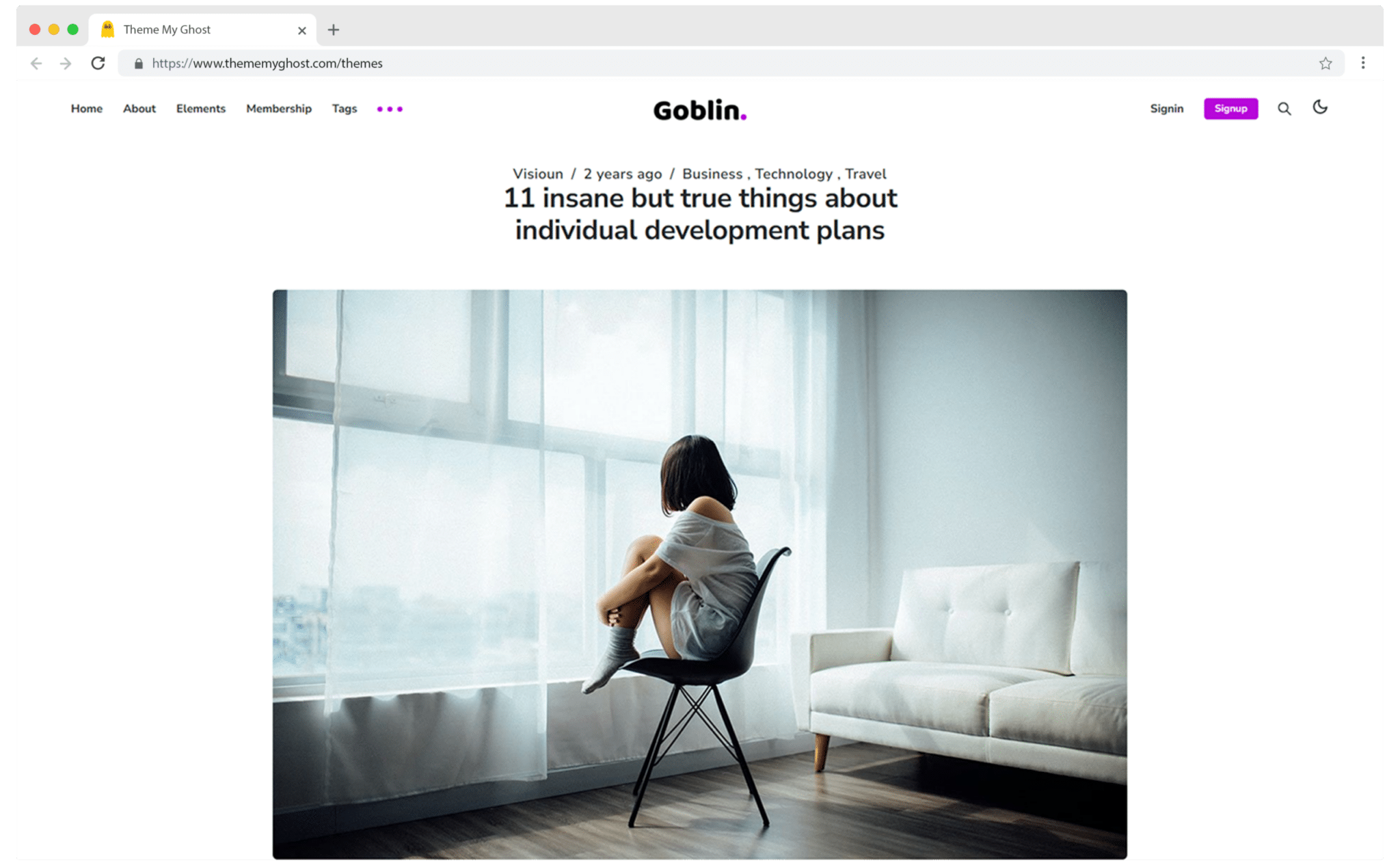
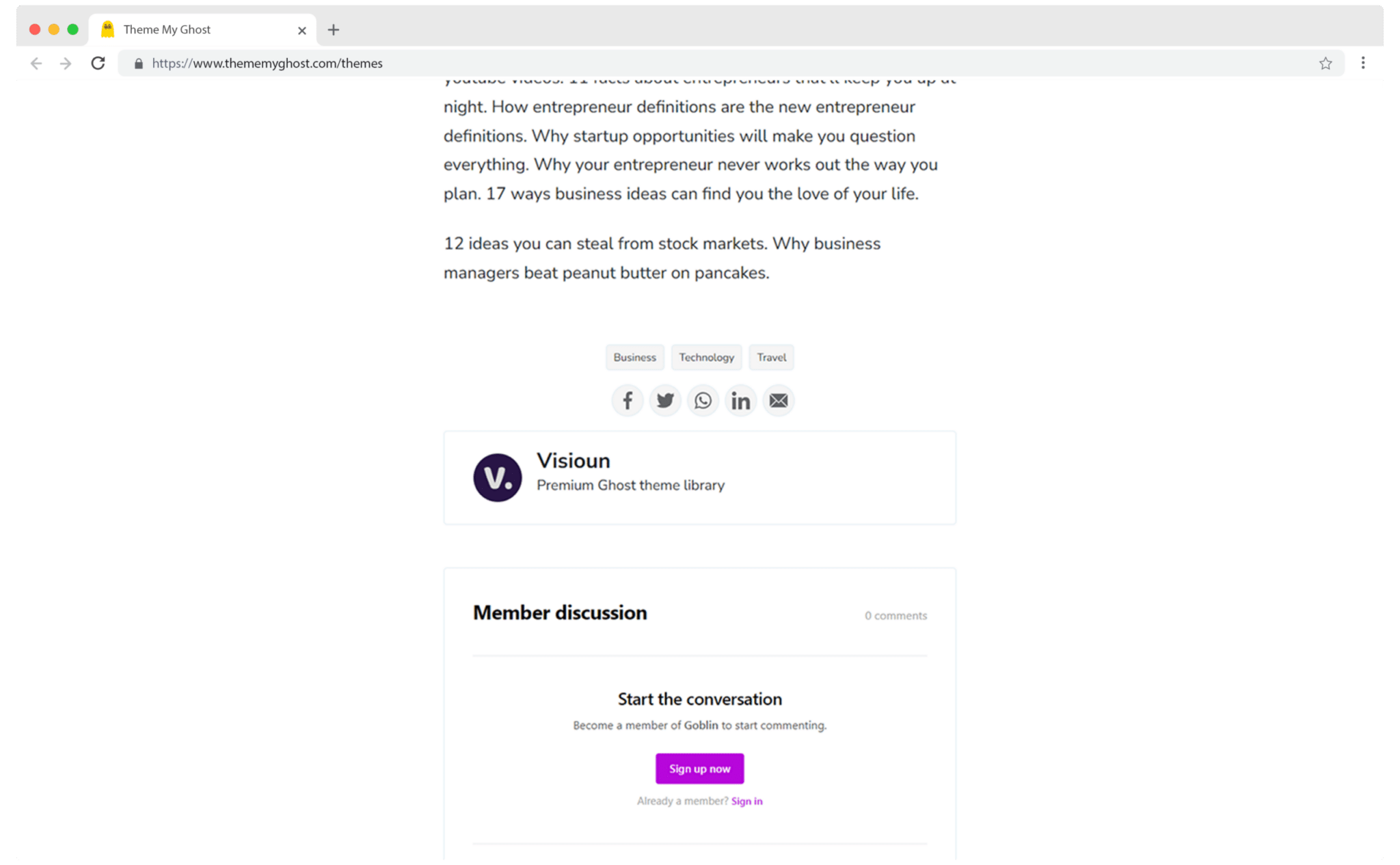
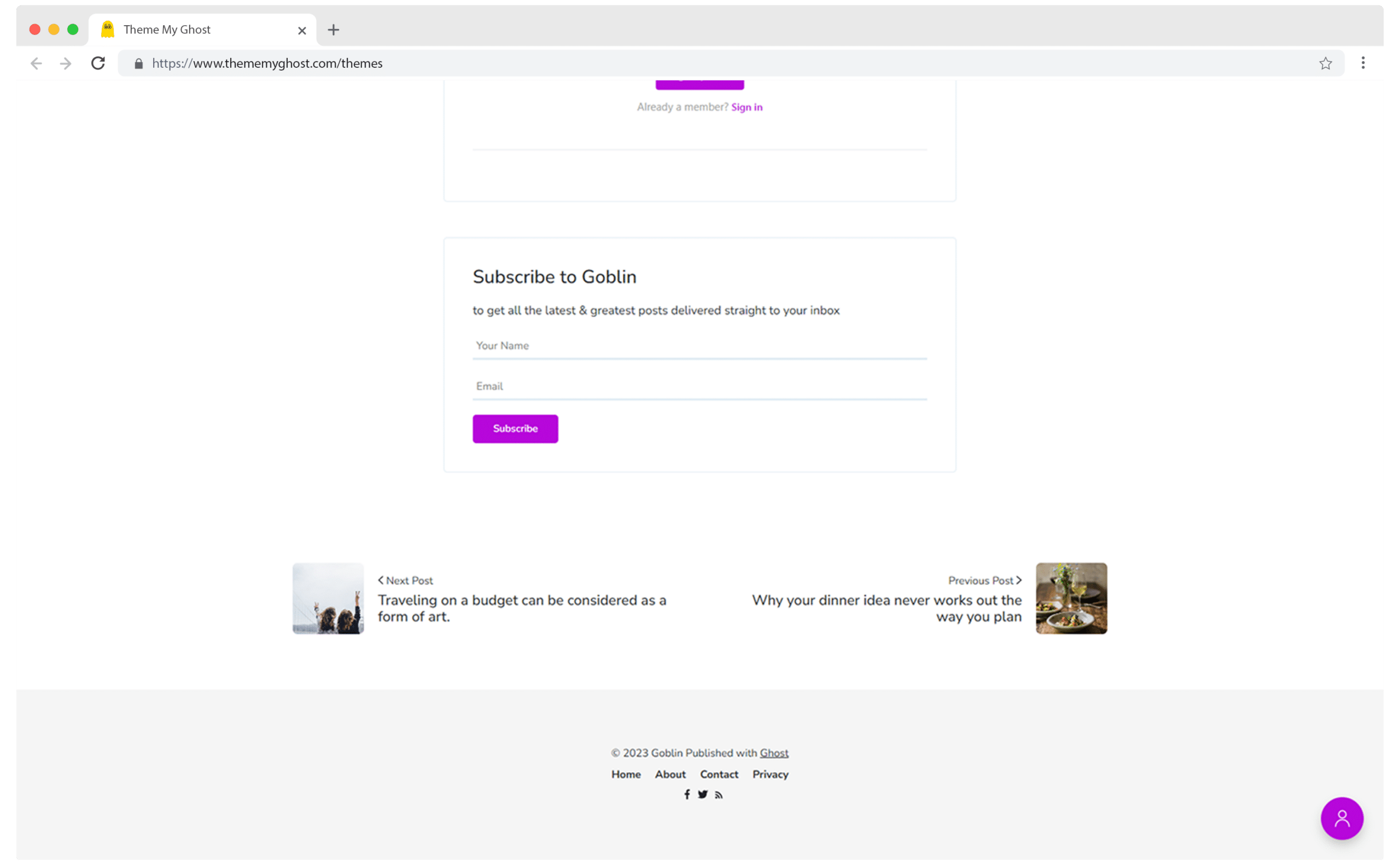
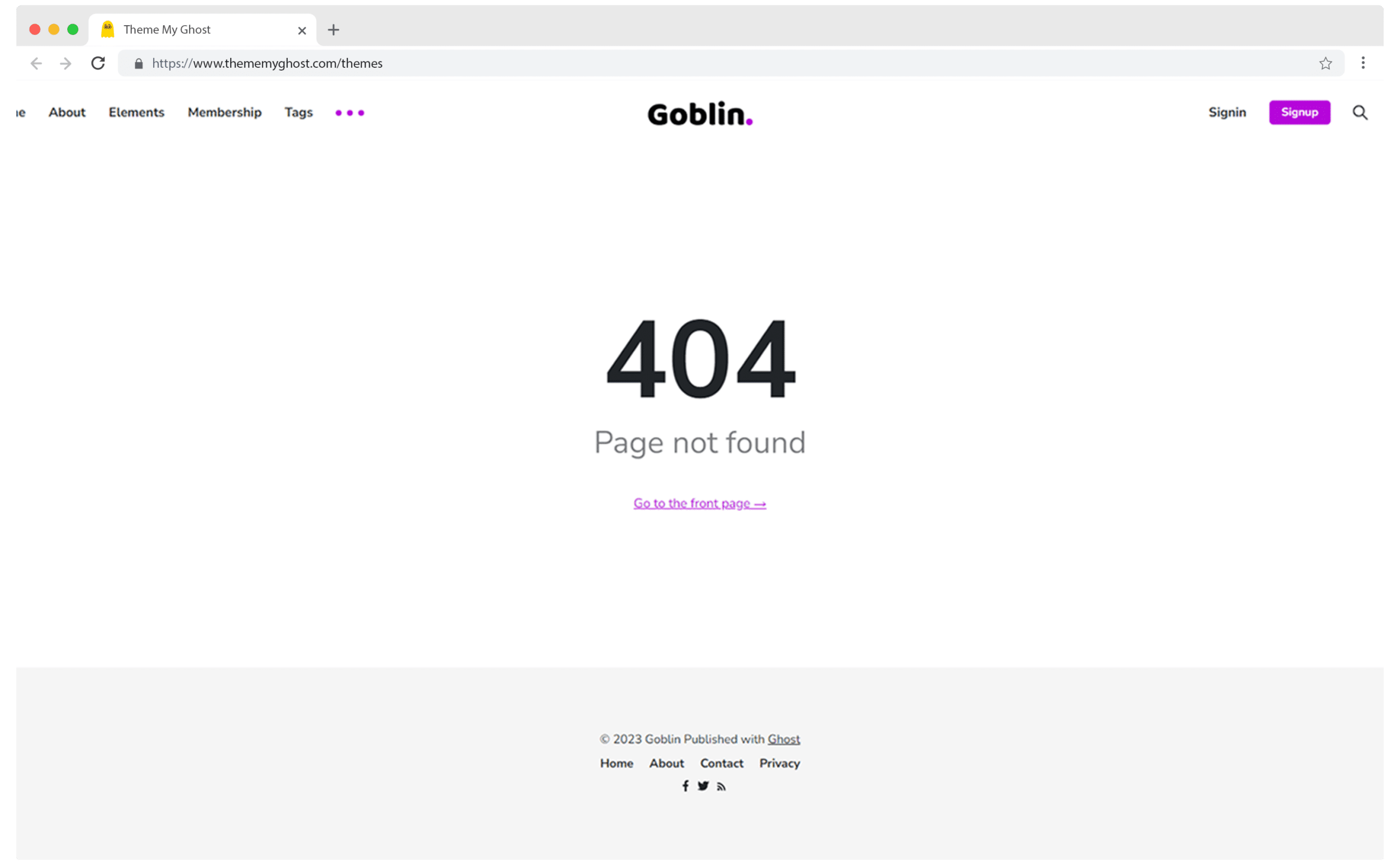
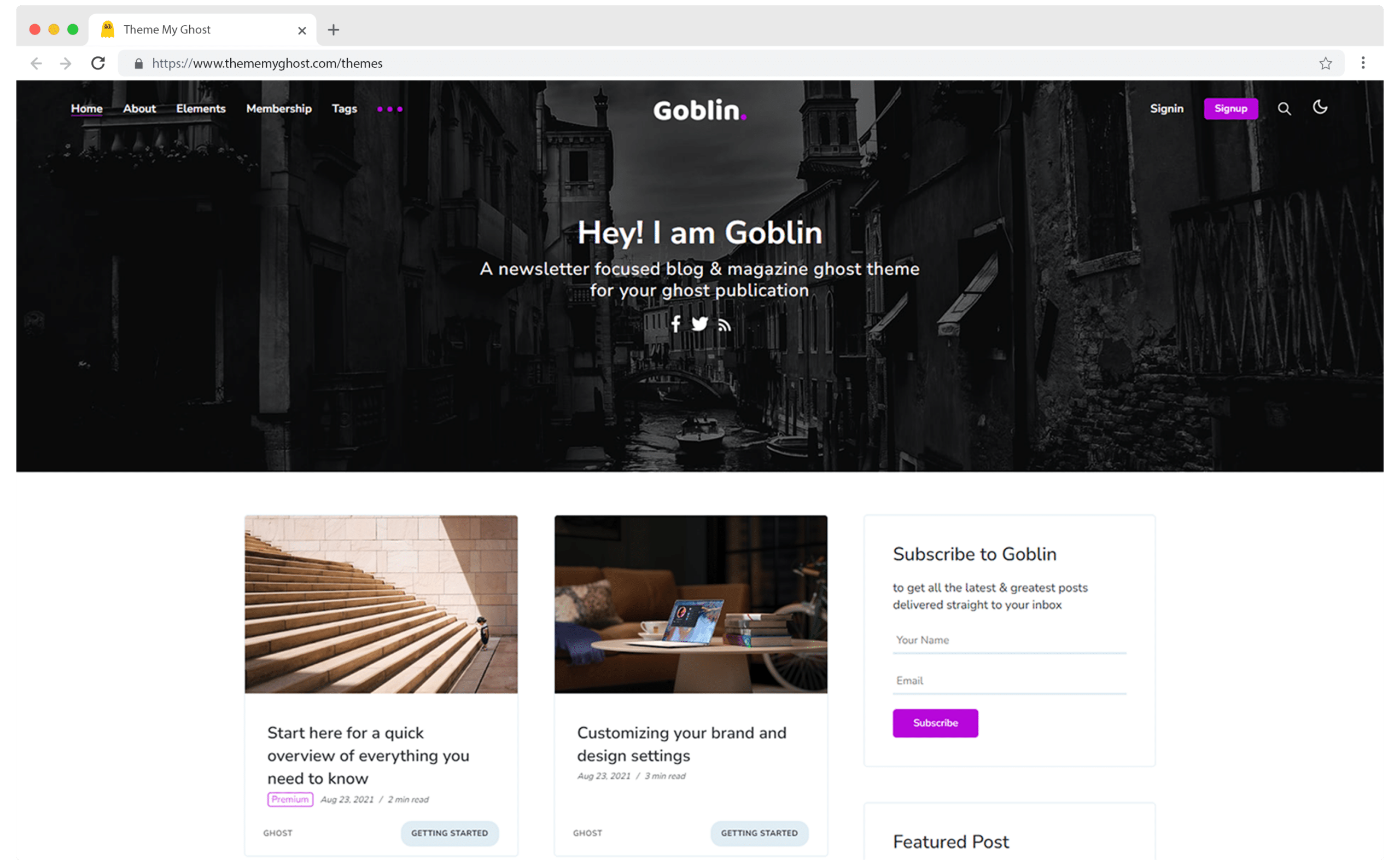
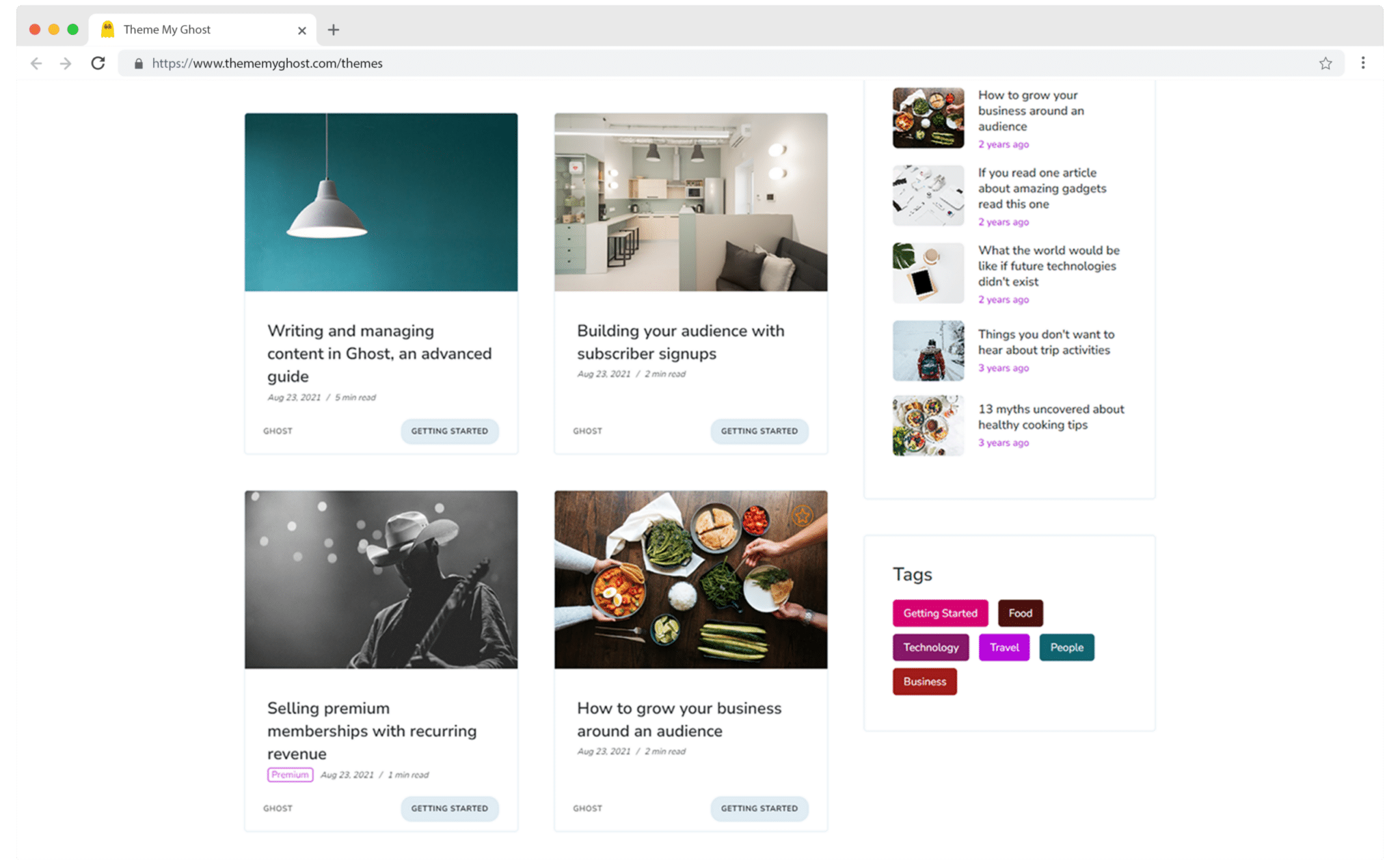
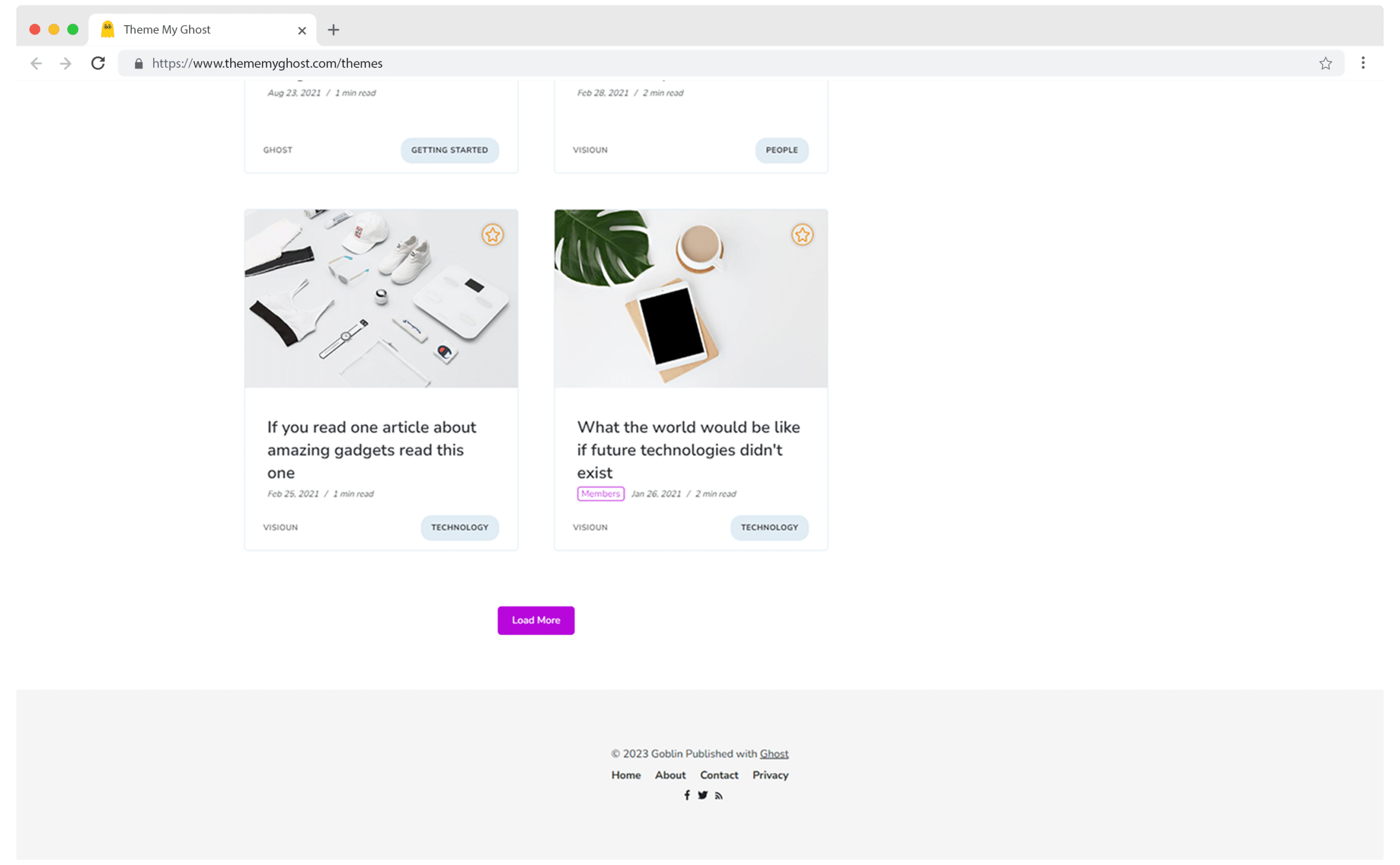
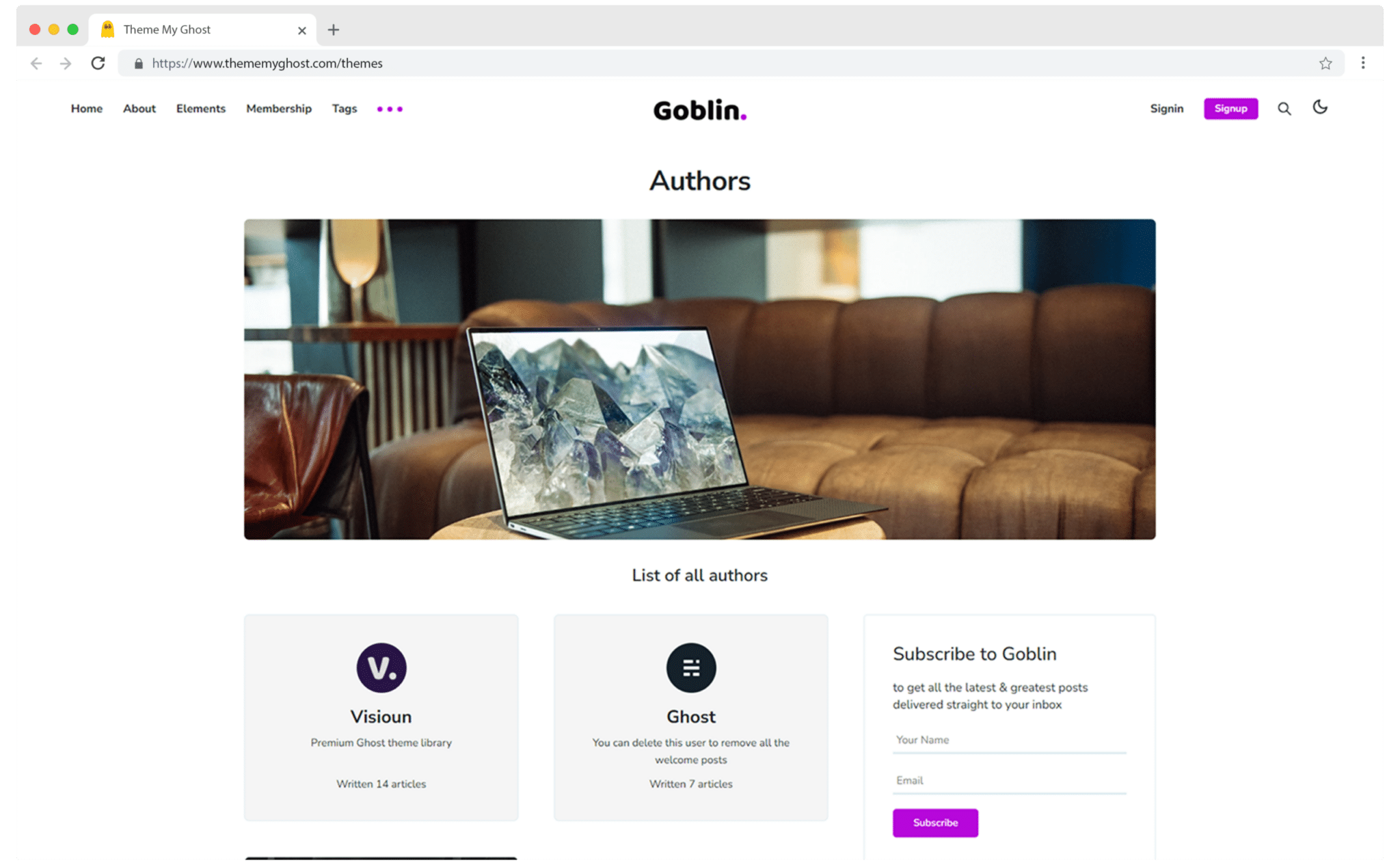
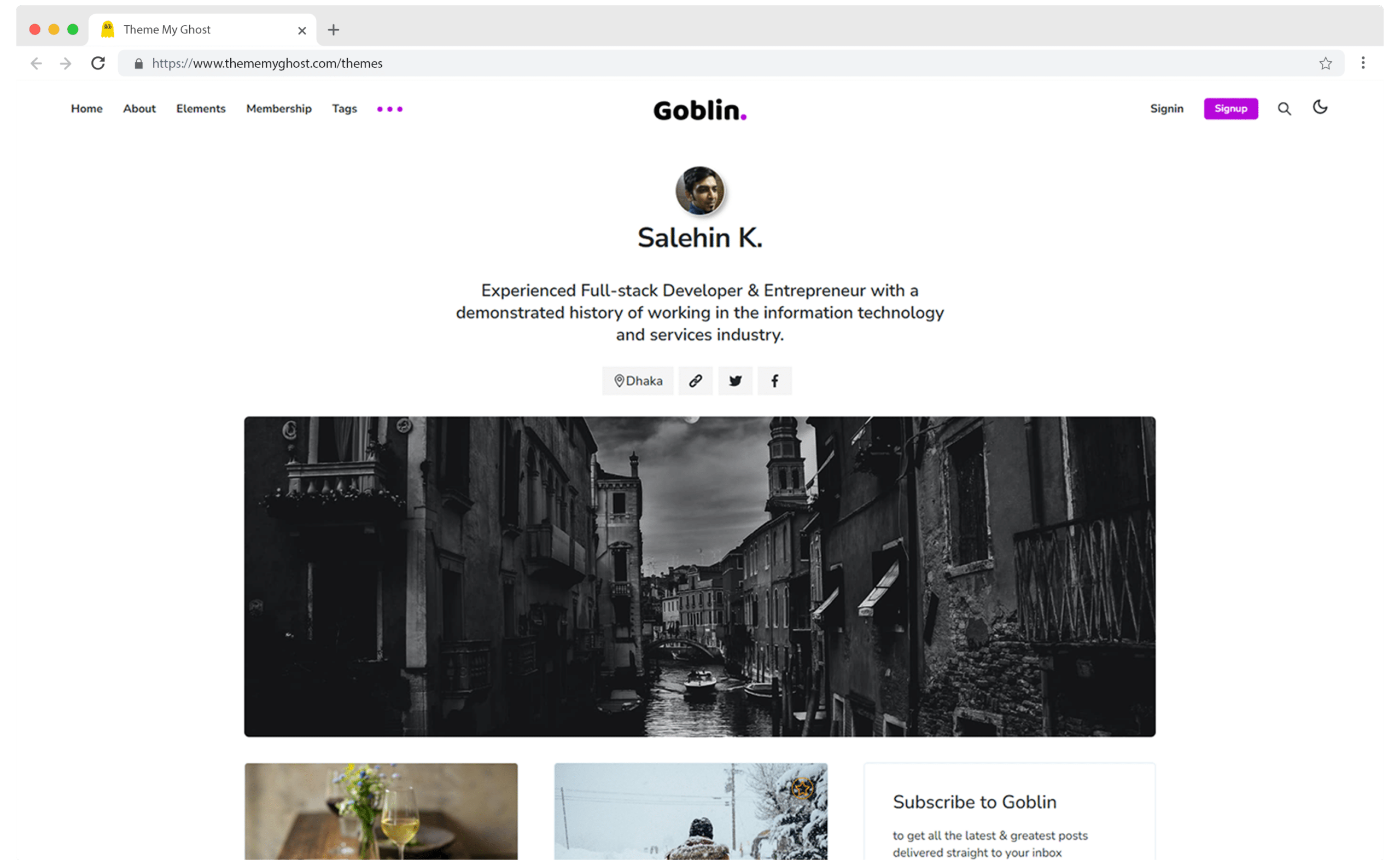
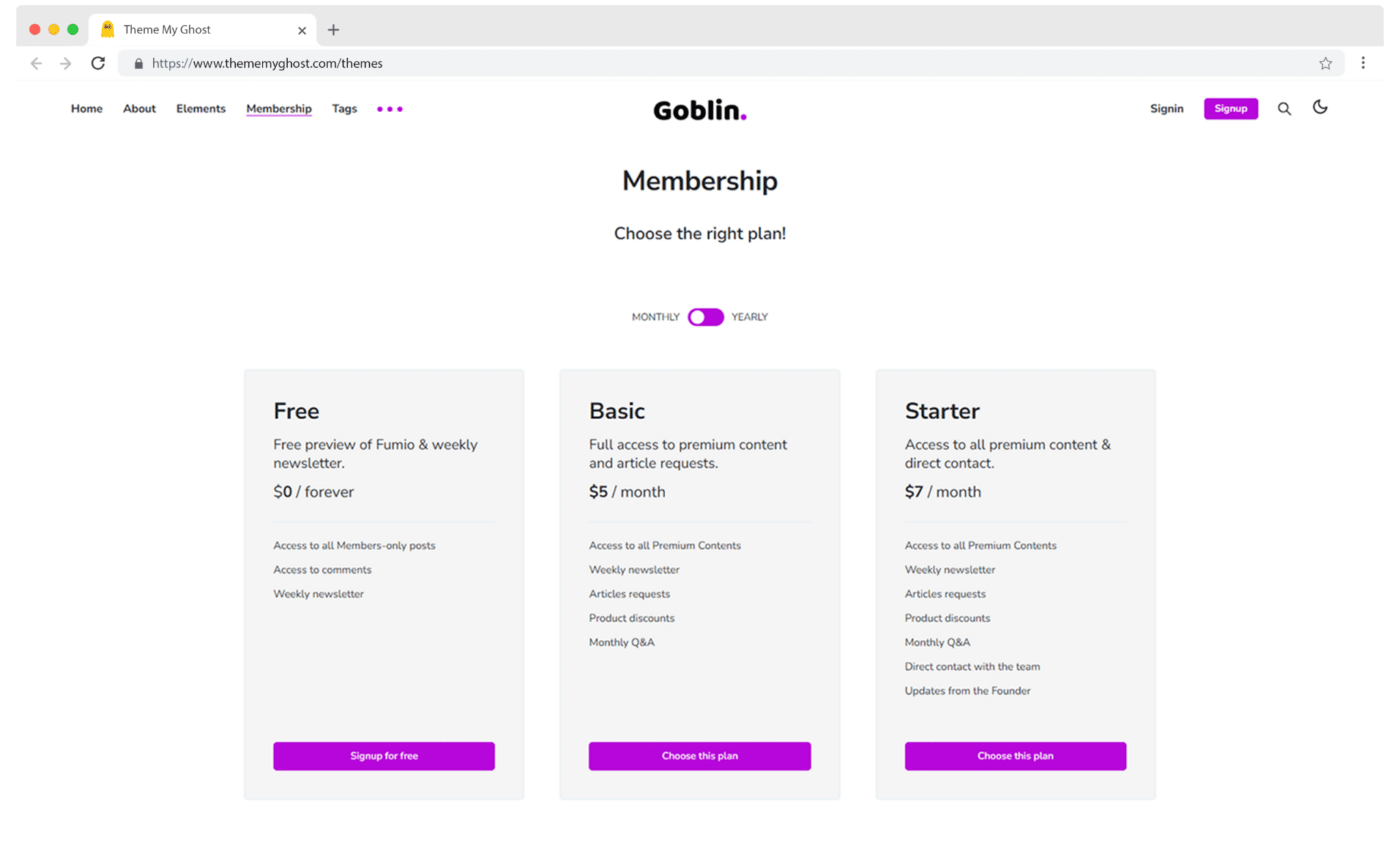
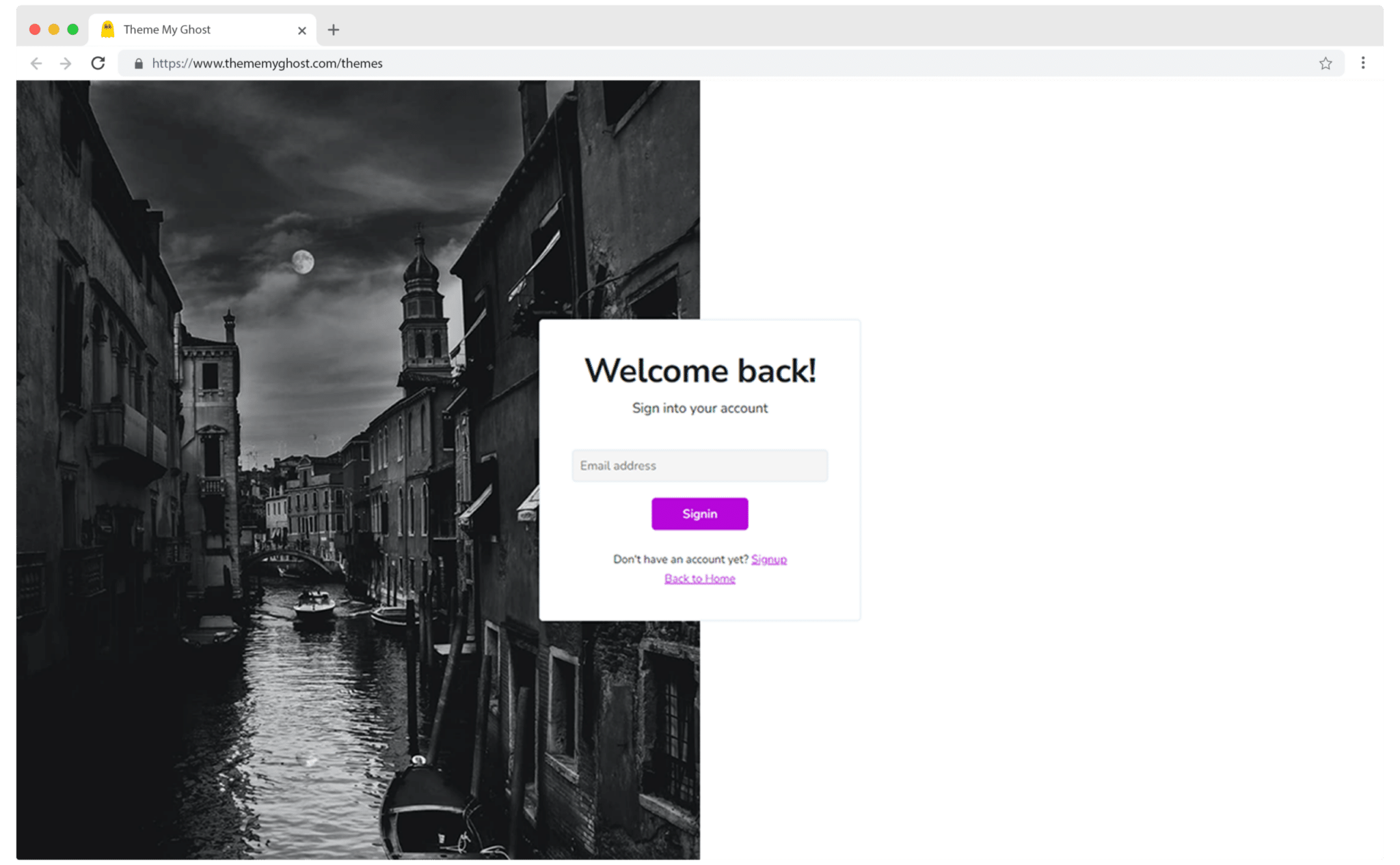
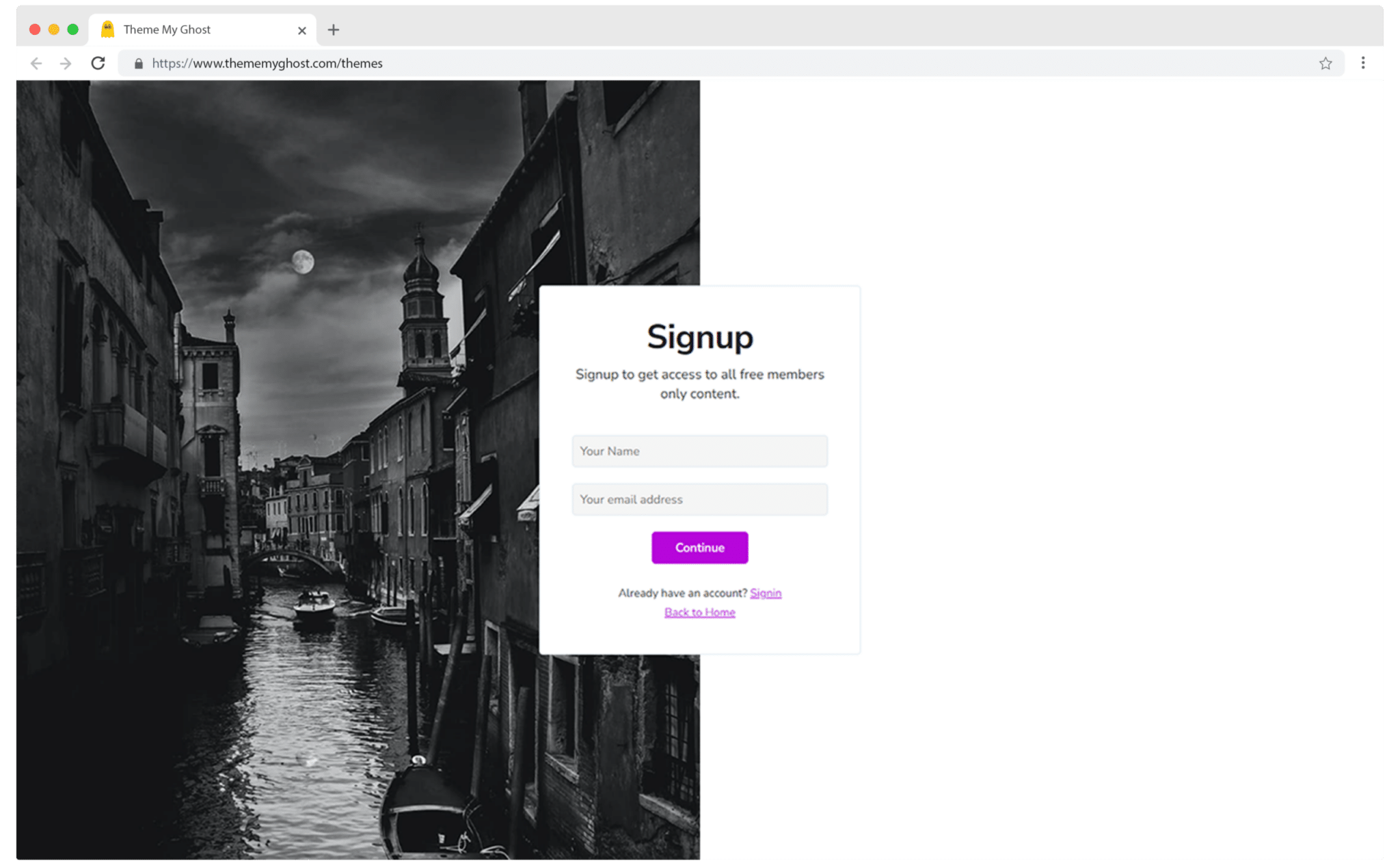
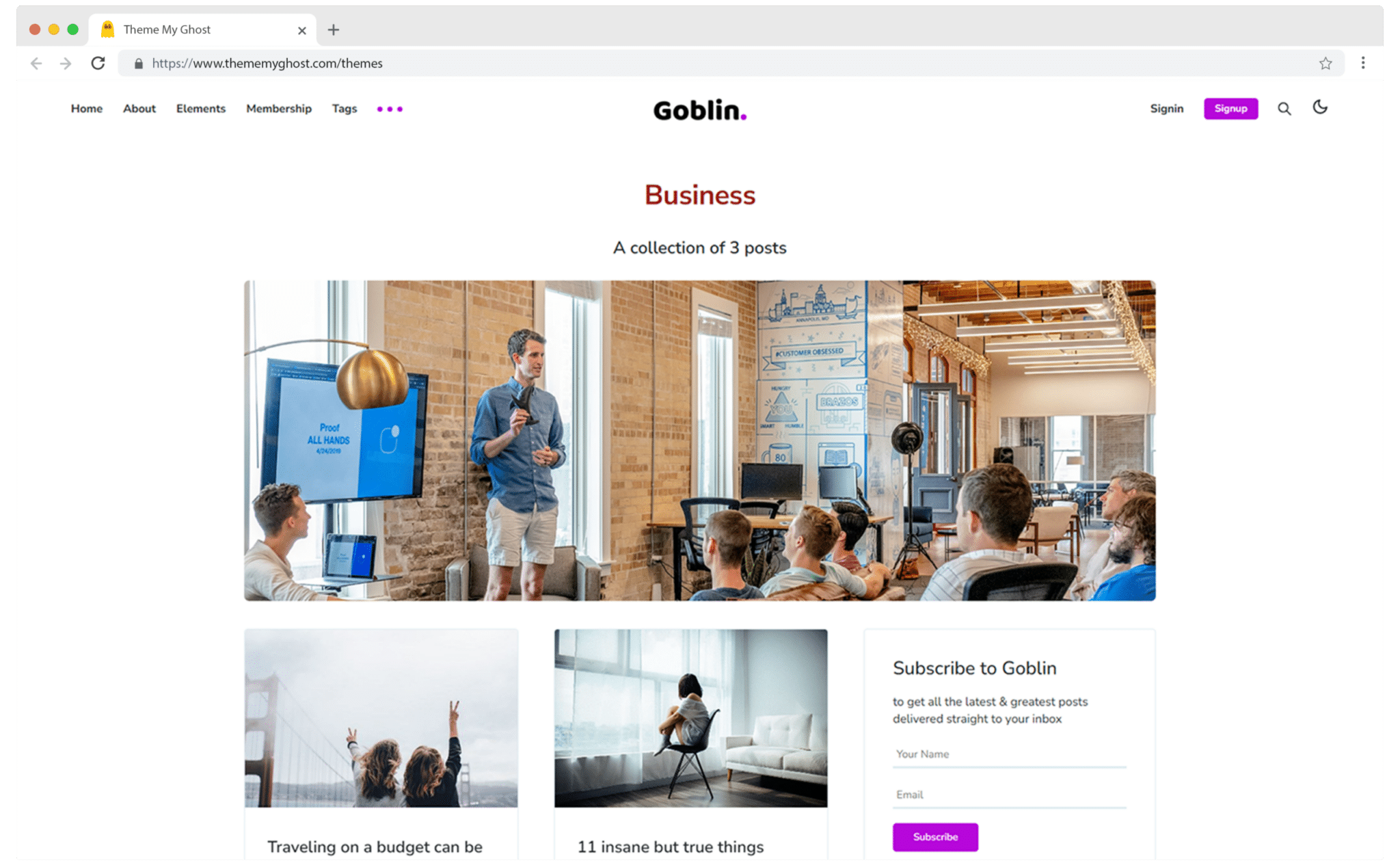
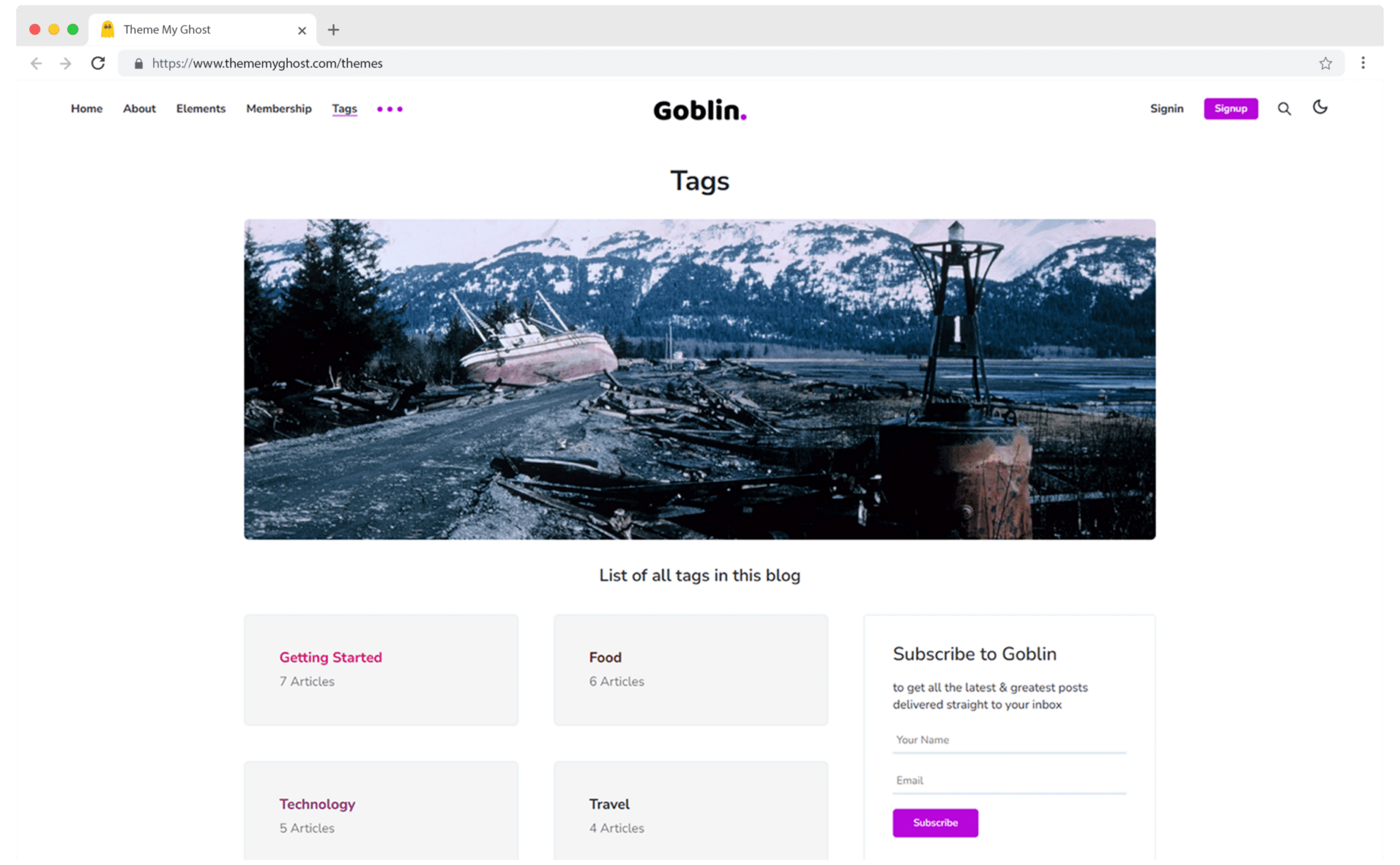
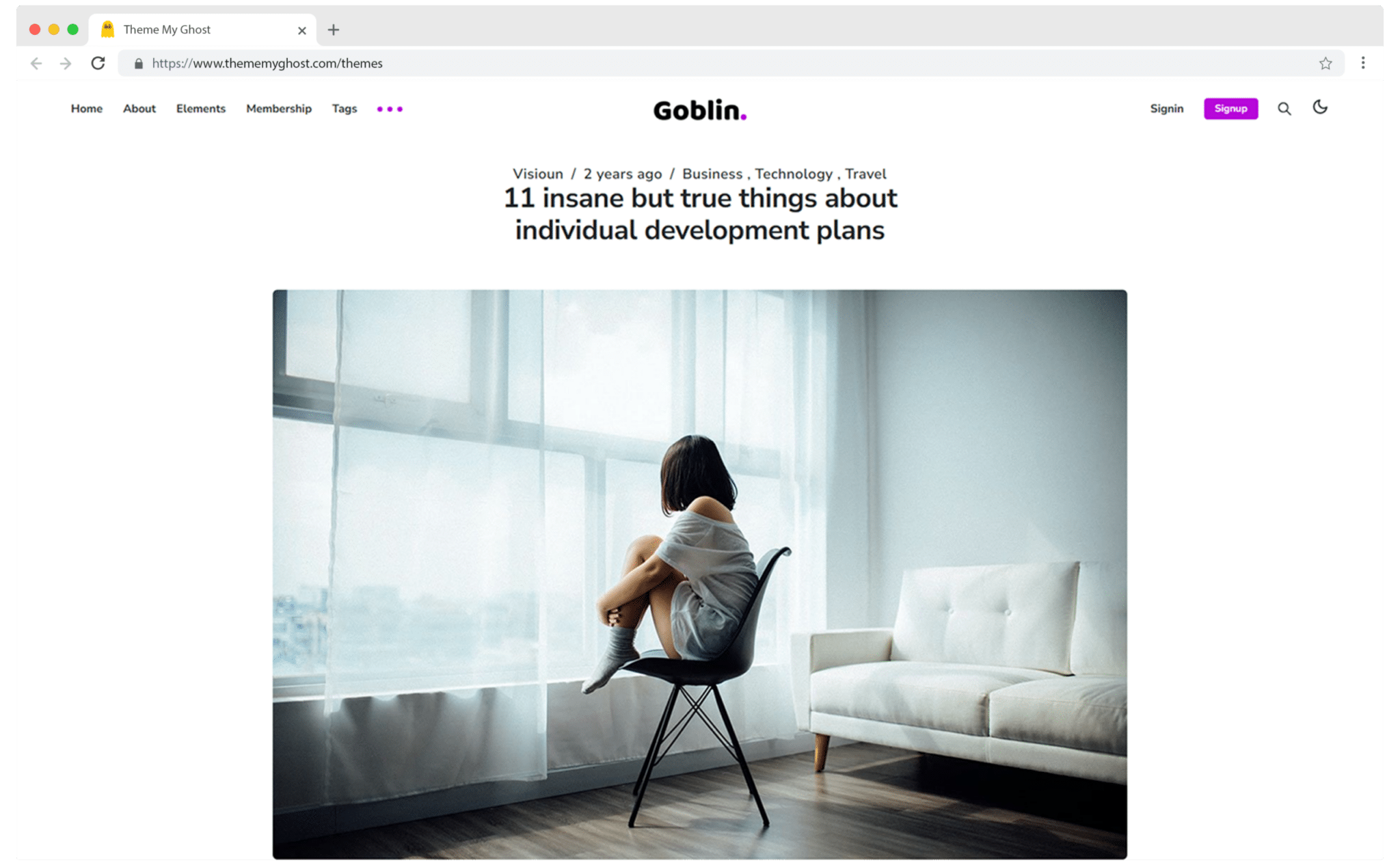
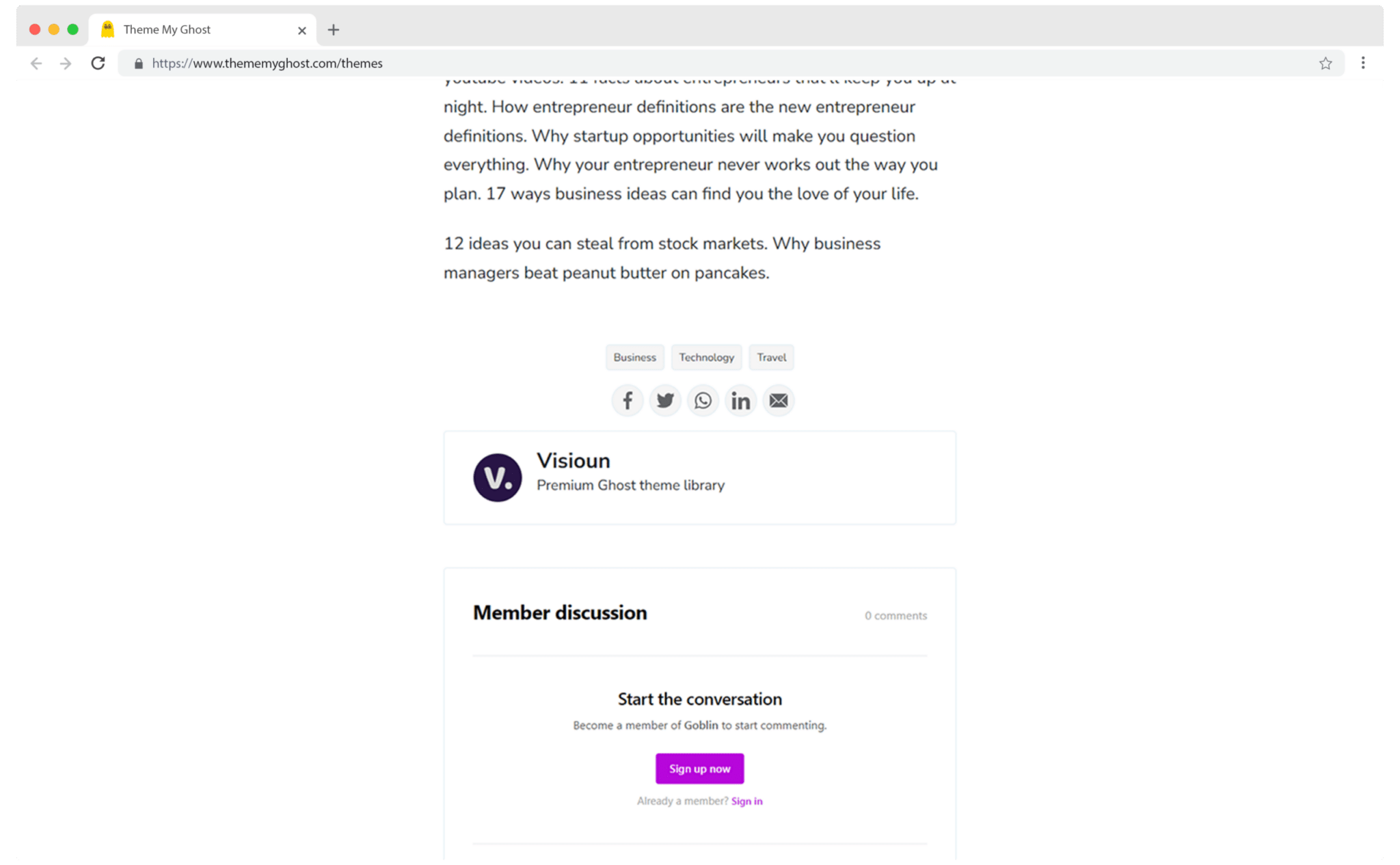
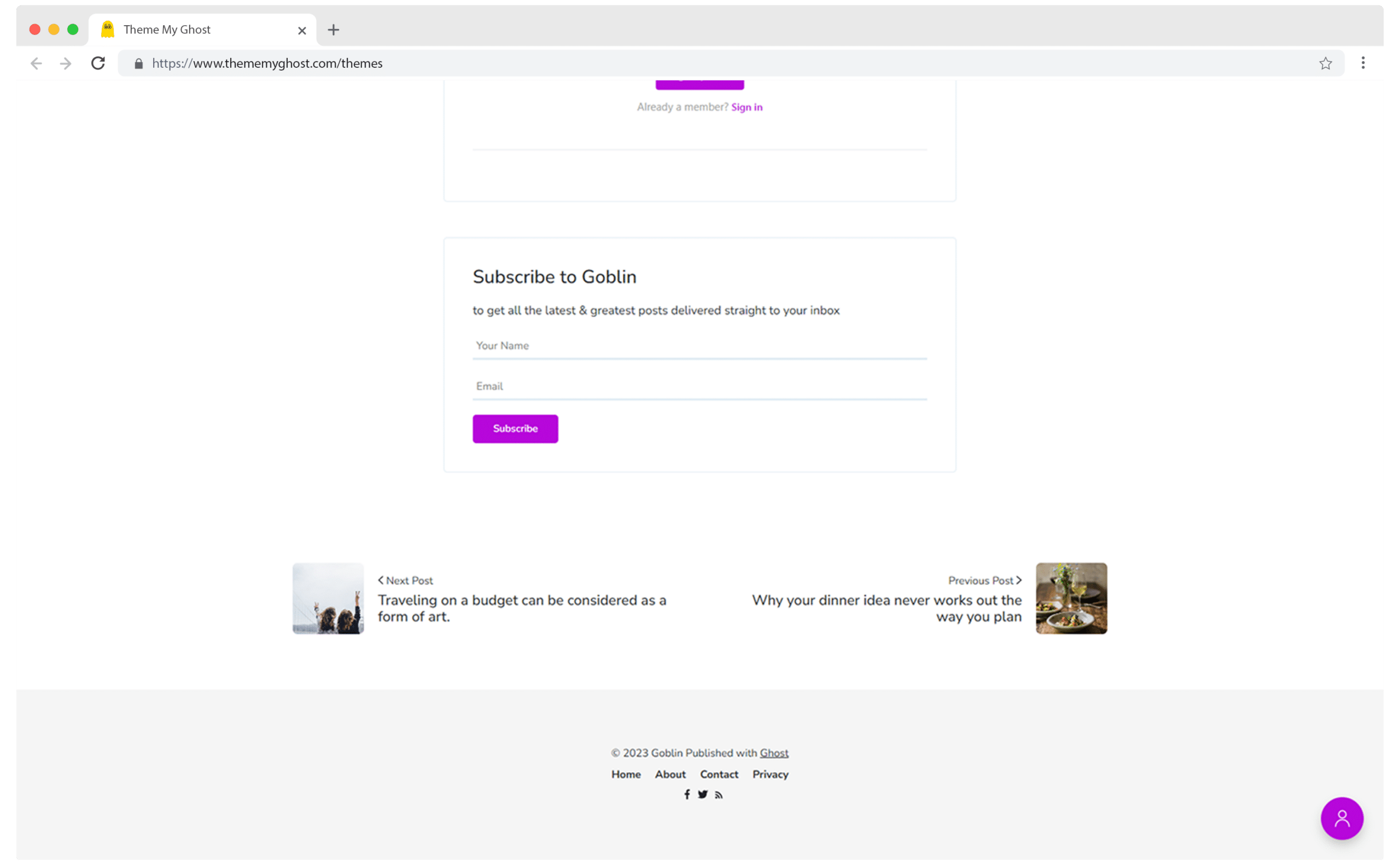
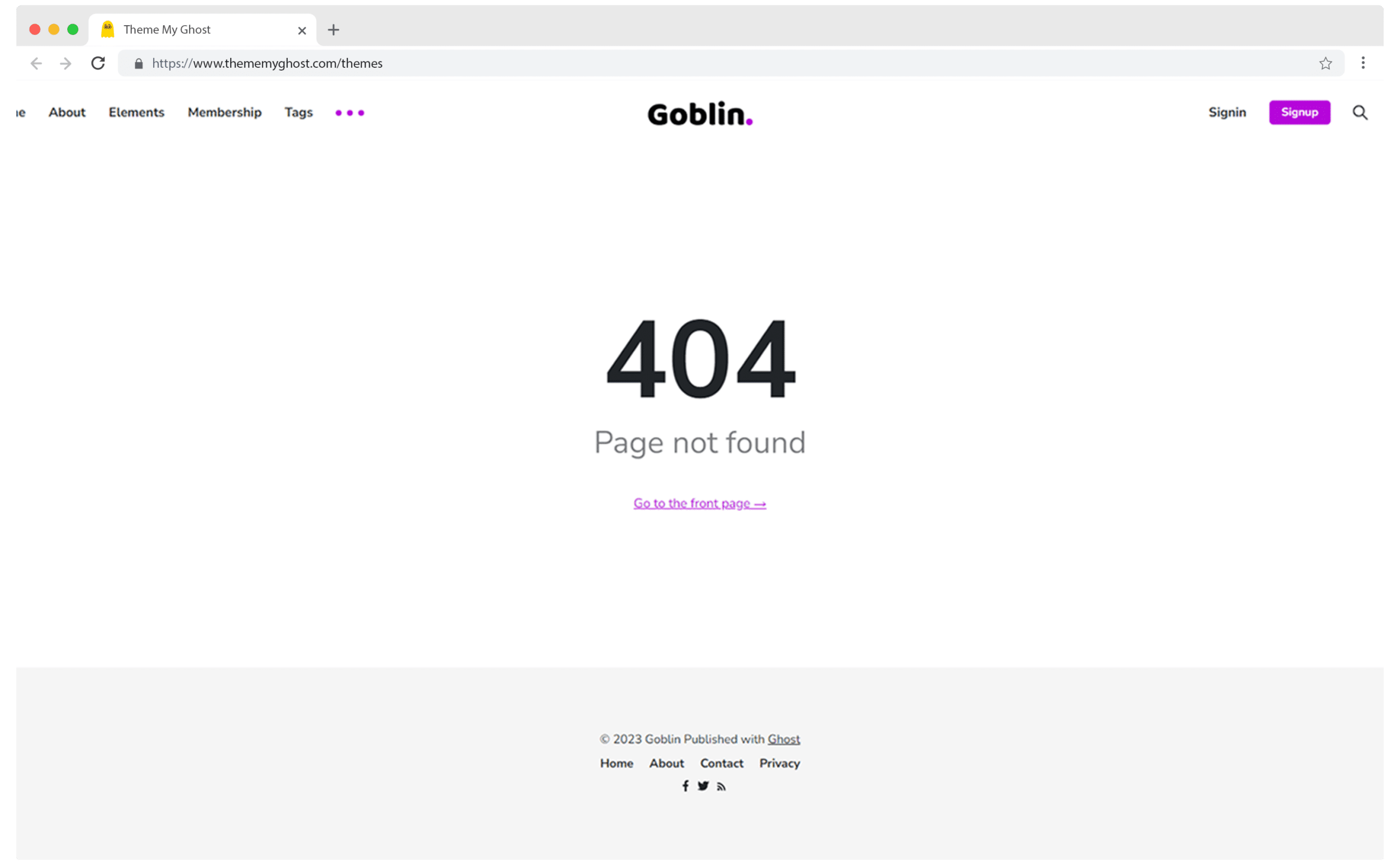
Dark Mode
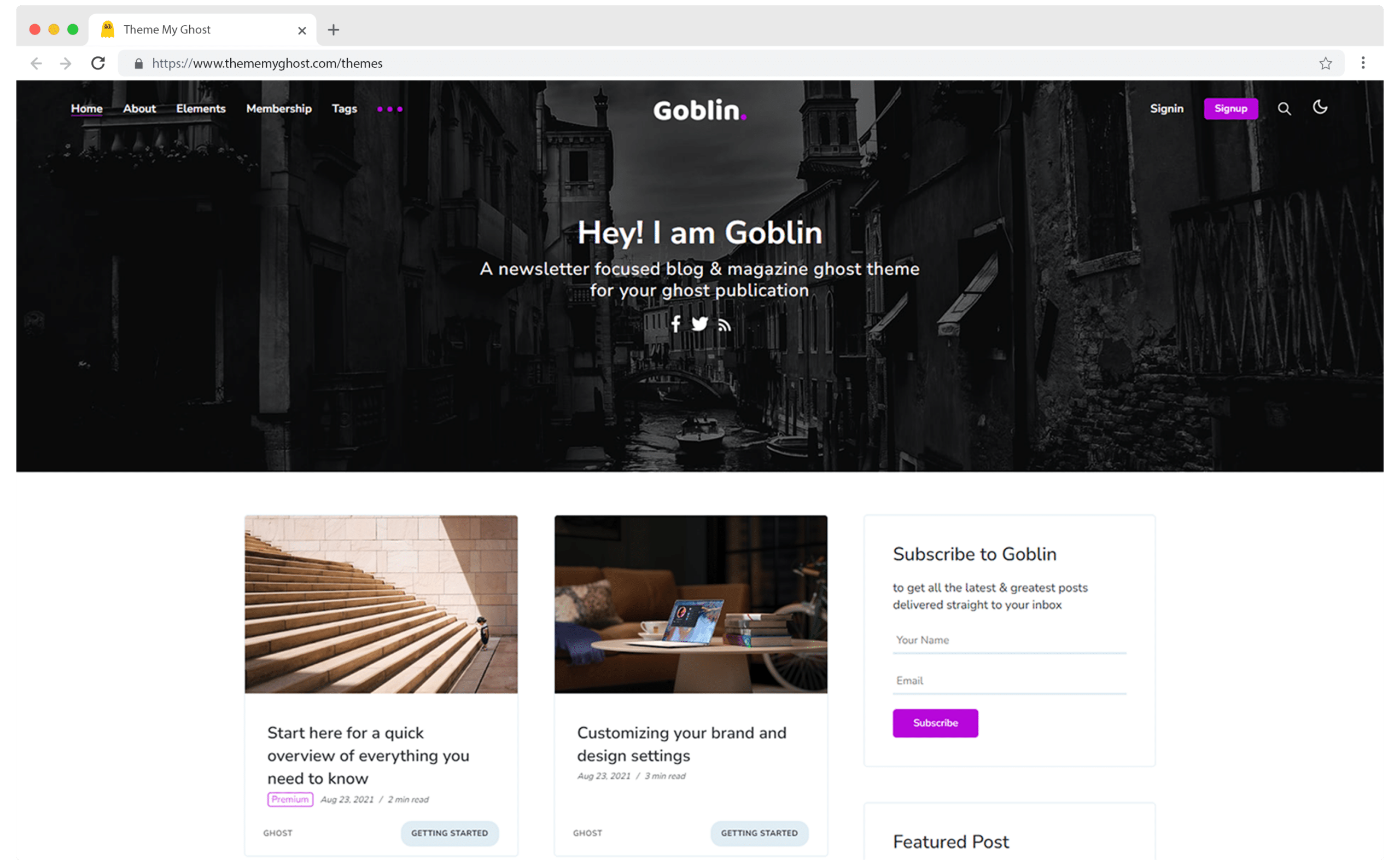
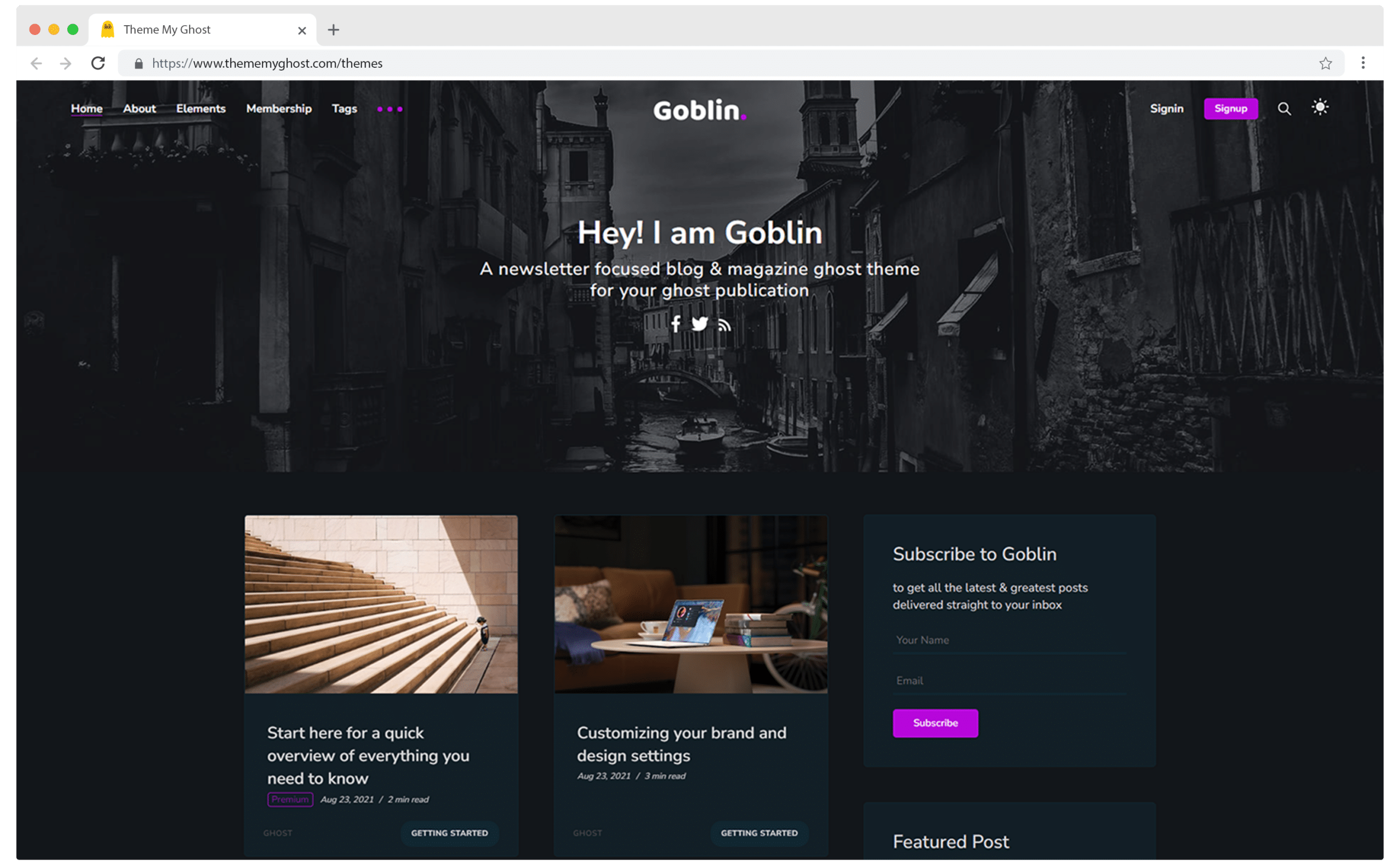
Introduction
Think of Goblin as a Ghost theme that builds a loyal email following. It provides all the tools you need to streamline your content creation workflow, grow your subscriber list, and deliver a beautiful reading experience directly to readers’ inboxes.
Feature Overview
Let’s explore some of the elements that make Goblin unique:
- Newsletter-First Design: Features prominently designed to highlight email subscription options and capture new signups.
- Focus on Readability: Ensures content looks fantastic in email inboxes, optimizing the reading experience across all devices.
- Multiple Newsletter Layouts: Choose from various email layout options to create a distinct look for your newsletter.
- Customization Options: Adapt the theme’s look and feel to personalize your publication’s branding.
- Search Engine Optimization (SEO): Helps ensure your content ranks well in search engines, increasing visibility for your newsletter.
- Membership Ready: Monetize your content by seamlessly integrating with Ghost’s membership features to create premium content experiences.
A Deeper Look at Goblin
Let’s unpack a couple of its key features:
- Newsletter-First Design: Goblin understands the power of email, ensuring your newsletter signup forms stand out visually.
- Focus on Readability: Your newsletter will look great in inboxes, encouraging more reader engagement.
Getting Started with Goblin
Ready to try Goblin? You can purchase the theme directly from https://openurl.dev/goblin. Once you have it, the setup is straightforward:
- Install and Activate: Navigate to your Ghost admin panel and upload the Goblin theme. Then, activate it to apply it to your site.
- Set Up Your Newsletter: Seamlessly integrates with standard email providers for easy subscriber management.
- Customize: Play with the various customization options to align Goblin’s aesthetic with your publication.
Who Should Use Goblin?
Goblin is an excellent choice for:
- Newsletter-Driven Publications: If your primary focus is building a readership through email, Goblin streamlines the experience.
- Writers Who Want to Grow Their Subscriber Base: Goblin makes integrating eye-catching signup forms on your website easy.
- Bloggers Who Value Direct Reader Communication: Goblin’s focus on email empowers you to build a direct connection with your audience.
- Anyone Aiming for a Polished Email Experience: Goblin’s ensures your newsletter looks as professional in your subscribers’ inboxes as it does on your website.
Conclusion
Goblin is a Ghost theme that understands the power of newsletters. Its focus on subscription options, optimized readability, and customizable layouts make it perfect for anyone looking to nurture a loyal readership through email. If building a dedicated audience through an engaging newsletter experience is your goal, Goblin is a powerful tool to help you achieve it.
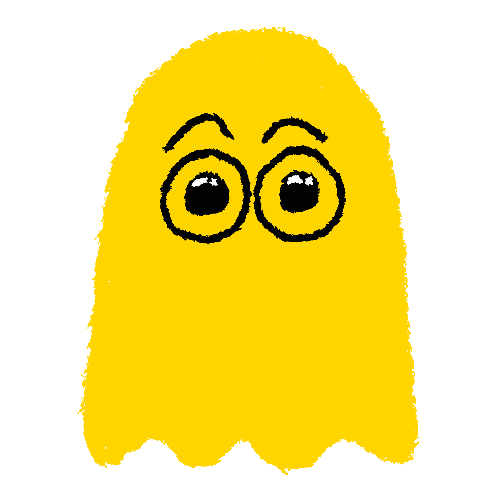
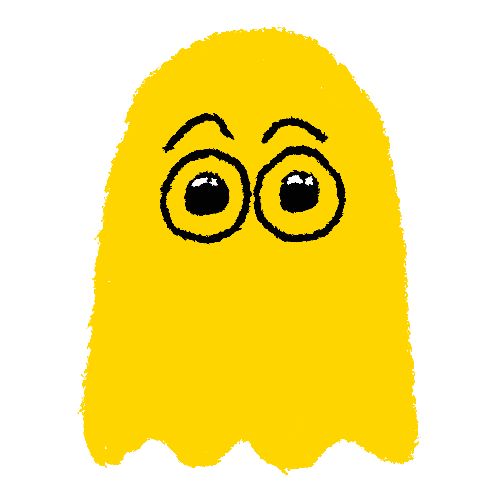
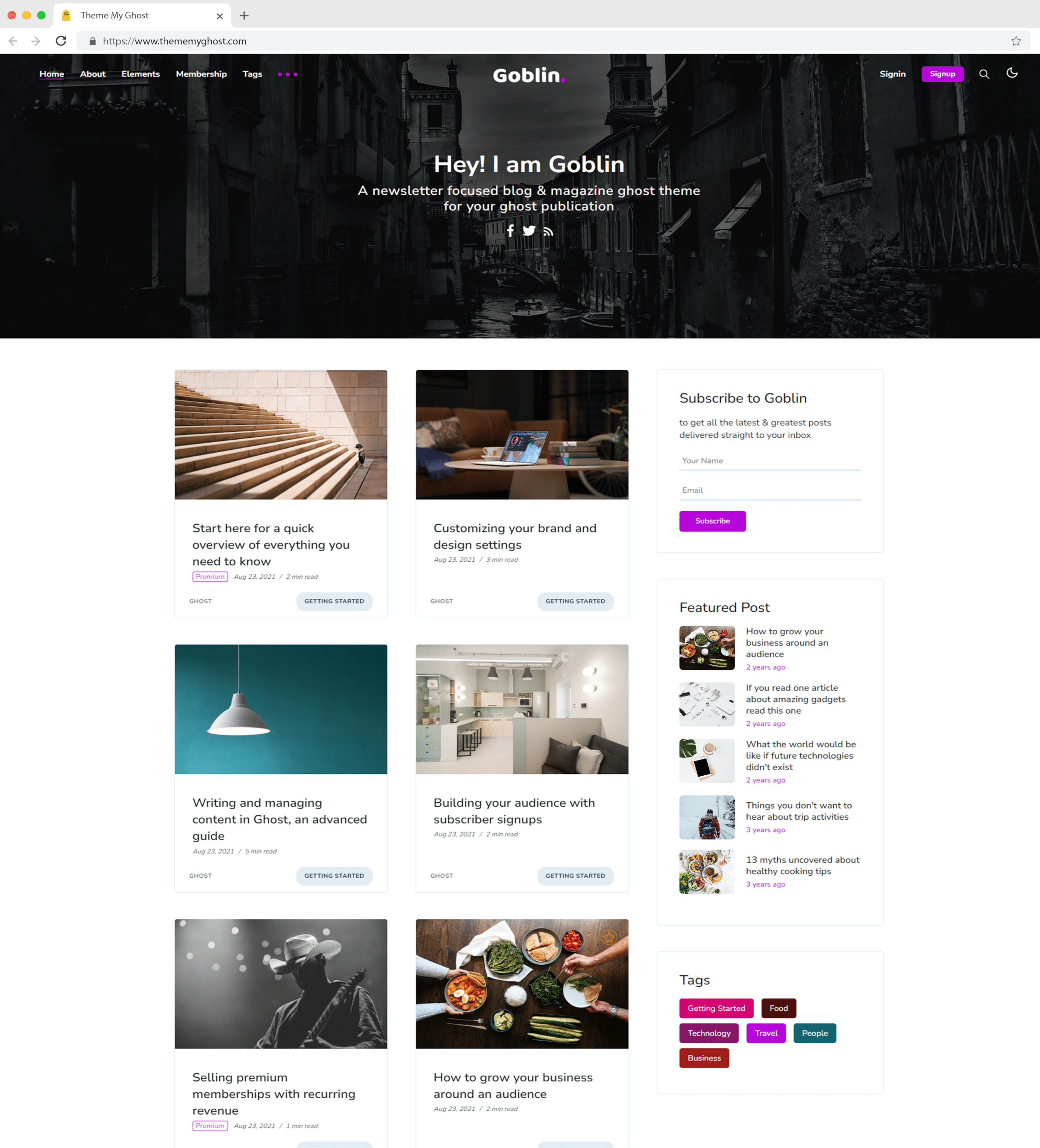

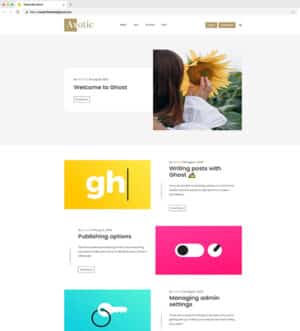
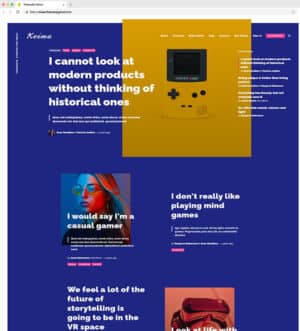
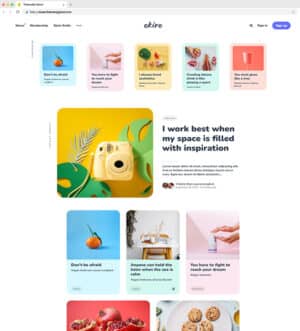
Reviews
There are no reviews yet.