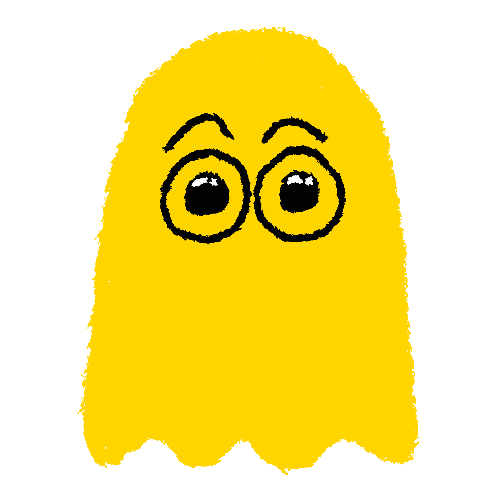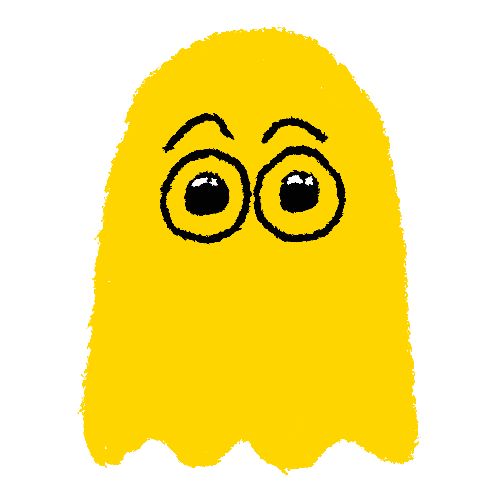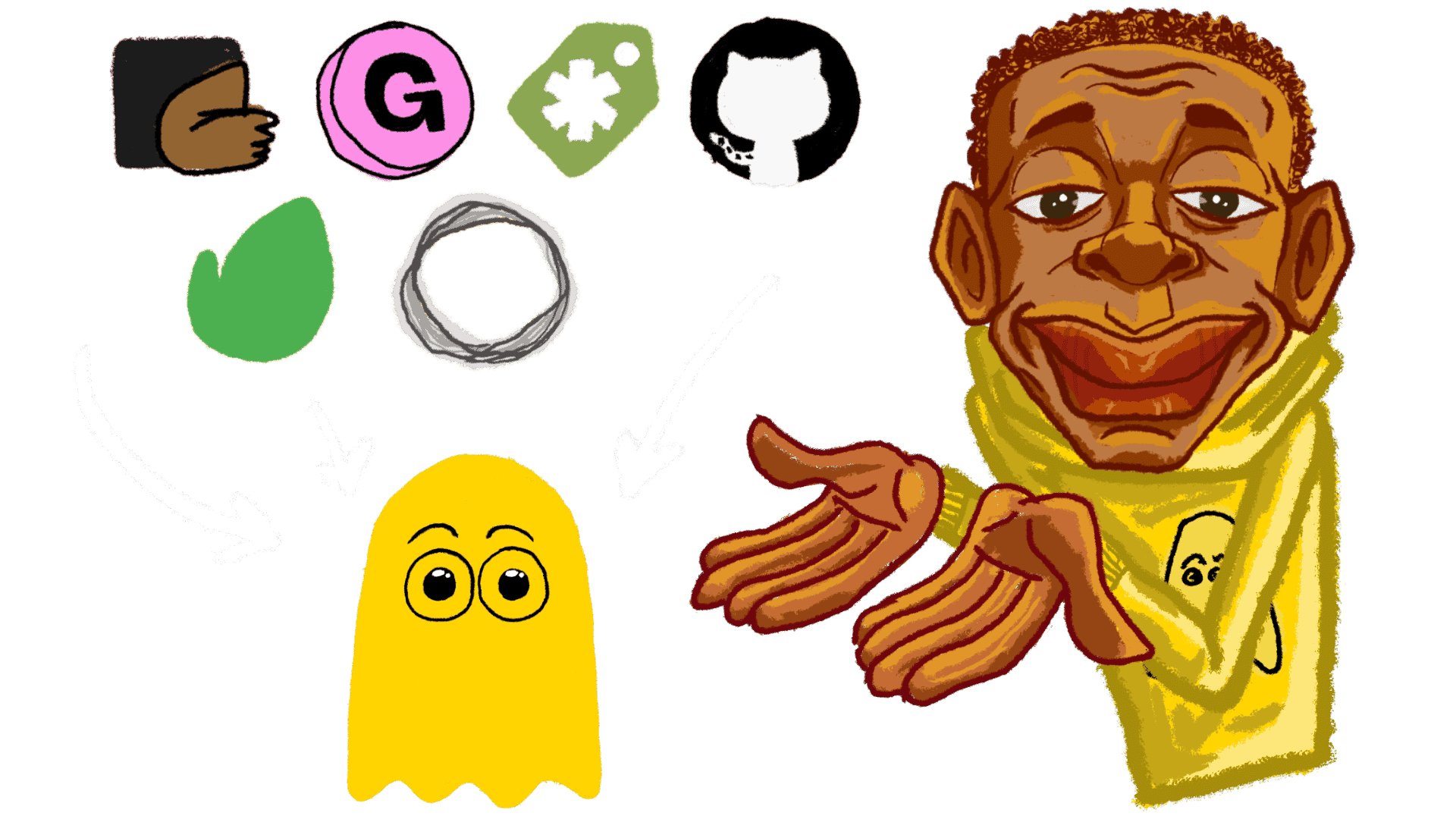THE 🏆 LARGEST COLLECTION OF FREE & PREMIUM GHOST THEMES ON PLANET 🌍 EARTH. Period!
A better 😍 Ghost theme marketplace!
PHOTO 🖼️
BLOG 📄
NEWSLETTER 📬
DOCS 📑
PORTFOLIO 💼
MAGAZINE 📖
NEWS 📰
PODCAST 🎙️
PHOTO 🖼️
BLOG 📄
NEWSLETTER 📬
DOCS 📑
PORTFOLIO 💼
MAGAZINE 📖
NEWS 📰
PODCAST 🎙️